
“Our inborn yearnings for family connections are fulfilled when we are linked to our ancestors through sacred ordinances of the temple.”
(Russell M. Nelson, “Generations Linked in Love,” Ensign and Liahona, May 2010, 92).
Jesus taught that all people must be baptized to return to the kingdom of heaven. When you are baptized, you covenant with God to follow the teachings and example of Christ. After your baptism, you can help your ancestors make sacred covenants as well.
This article can guide you as you prayerfully gather needed information about your relatives and visit the temple to be baptized in their behalf.
Prepare Needed Information
Use FamilySearch.org to help you gather information about your relatives and request to do their baptism.
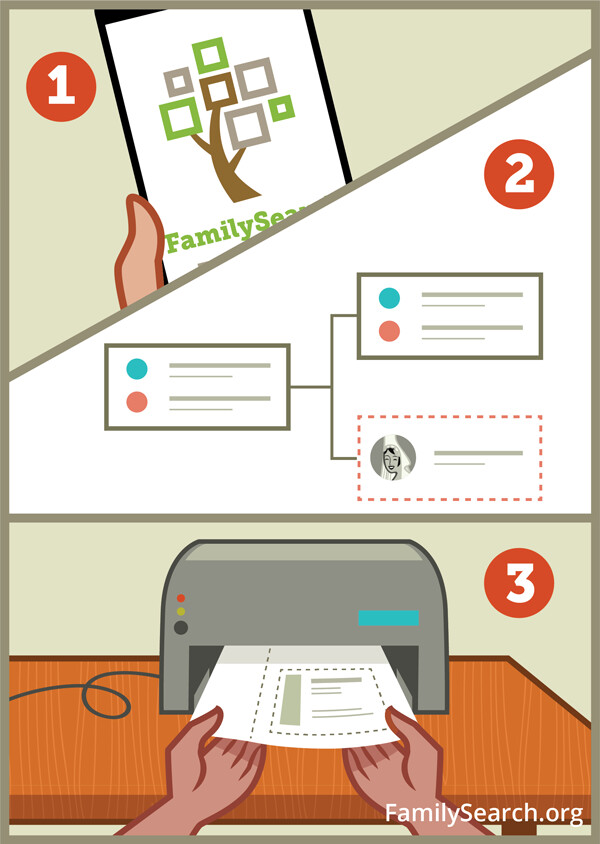
1. Create a Free FamilySearch Account.
Create an account using FamilySearch.org or the Family Tree app. Be sure to indicate that you are a member of The Church of Jesus Christ of Latter-day Saints. FamilySearch will ask you for your Church record number. You can find this number by looking at your temple recommend, asking your ward clerk, or asking a member of your bishopric.
2. Add Family Members to the Family Tree.
FamilySearch uses the Family Tree to help keep track of which relatives have had their ordinances completed and which have not.
In the Family Tree, add basic information for the generations between you and the relative that you want to serve in the temple. For example, if you want to perform ordinances for a grandparent, first add the name of your parent, and then add the grandparent. To request to do an ordinance for someone, you’ll need to fill in the person’s name, sex, and a date and place for at least one life event, such as birth, marriage, or death.

When you add a deceased ancestor, FamilySearch will show you possible matches if your relative might already be in Family Tree. These possible matches can help you see if ordinances have already been completed for the person.
3. Request a Family Name Card
Family name cards are used to show which person you are doing ordinances for in the temple. After you add your relative to Family Tree, use the Ordinances tab on the person’s page to request and reserve an ordinance. (See the example below.)
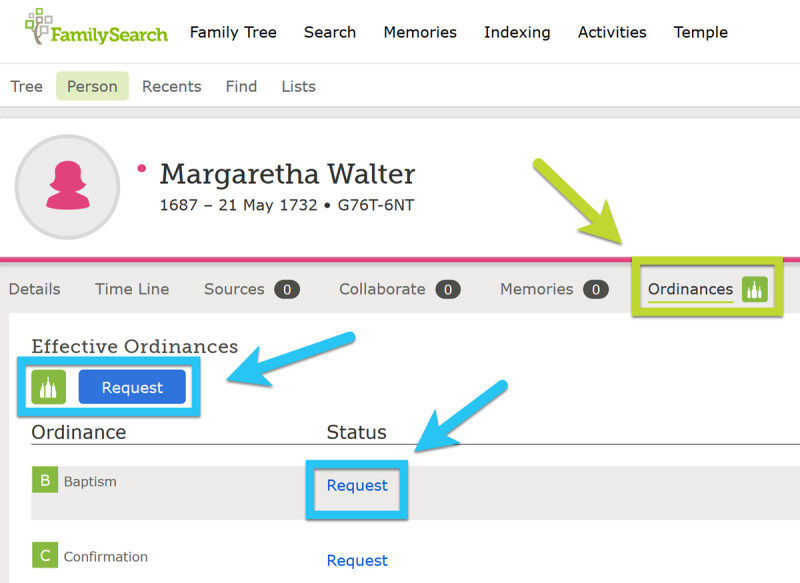
If a relative passed away within the past 110 years, please seek permission from the person’s closest living family member before preparing a family name card. (Read here for how to request special permission.)
Note: It is important to respect the wishes of other living family members when serving a relative you both share. When you request permission, it may help to explain that temple service for others is offered in love, and that those who have died can choose whether to accept the ordinance.

Once you have requested a family name, FamilySearch will prompt you to either print the family name card yourself or give you information to take to the temple if you want to print it there.
Serve in the Temple
As you serve your family in the temple, you can receive some of the blessings that modern Apostles have promised:
“Your love and gratitude for your ancestors will increase. Your testimony of and conversion to the Savior will become deep and abiding. And I promise you will be protected against the intensifying influence of the adversary.”
(David A. Bednar, “The Hearts of the Children Shall Turn,” Ensign or Liahona, Nov. 2011, 26–27).

