Family trees are as old as humanity. They’ve been recorded on paper, sewn into fabric, engraved on stone, and handed down by oral tradition.
Before the digital age, sharing family trees was often difficult and sometimes impossible. But in the 1980s, home computers changed everything. People began keeping family trees in genealogy software, and printed or digital copies were relatively easy to share.
Around 2009, FamilySearch broke new ground by launching one of the world’s first online shared family trees, dubbed New FamilySearch. It was followed in 2013 by the public release of the Family Tree, the next generation of FamilySearch’s collaborative tree.
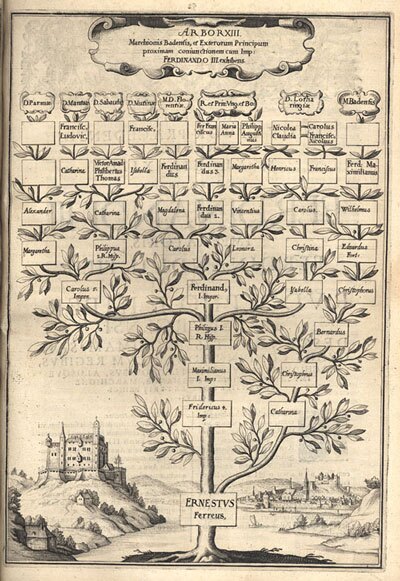
What Is a Collaborative Tree?
The FamilySearch Family Tree uses a collaborative wiki model. You’re probably familiar with wiki-based sites such as Wikipedia, where all users see the same information, and any registered user can contribute and correct information. The purpose of these sites is to create a crowdsourced repository of information that helps users meet their goals.
It’s the same for the FamilySearch Family Tree. Because it is a public tree, all users see the same information about deceased people, and because the tree is a collaborative tree, any user can add or correct information. The ultimate goal is to create an accurate record of the human family and help people connect with family members, both living and deceased.
The idea of a collaborative tree is exciting and innovative. We don’t have to work alone any more! We can collaborate with family members from all over the world. We can reduce duplicate research. To share information, we don’t need to print paper copies or email files because everyone has access to current information in one public tree.
How Is a Collaborative Tree Different from Other Trees?
As exciting as a collaborative tree is, it’s a new paradigm for most people. Consider the differences in the table below to see how working in an individual tree compares to working in a collaborative tree.
| Individual Tree | Collaborative Tree |
| I'm familiar with the people in my individual tree. | I may not be familiar with the people that other users have added to the collaborative tree. |
| I have access to important information about my family, such as details in my head or in my research notes that I haven't put in my individual tree. | I don't have access to information that other users haven’t put in the collaborative tree. |
| Users cannot make changes to my individual tree without my permission. | Any user can add or change information that is in the collaborative tree. |
| I control the quality of contributions in my individual tree. | I control the quality of my contributions to the collaborative tree, but not the quality of other users’ contributions. |
| I can put partial or questionable information in my individual tree, and it doesn't have a negative impact on anyone else. | If I put partial or questionable information in the collaborative tree, it can confuse other users and lead to mistakes. |
Being a Good Family Tree Citizen

A collaborative tree calls for a new way of doing family history with others. Just as citizens in a community obey laws and work together to help their community thrive, users of the FamilySearch Family Tree can follow best practices and work together to help the collaborative tree thrive. Here are 6 best practices that can help you be a good Family Tree citizen.
1. Learn
Understanding the FamilySearch Family Tree—where the information comes from and how the features work—is an important key to success.
Being a good Family Tree citizen can also mean learning the basics of family history. You don’t have to be an expert, but you can make it a goal to keep learning and improving your skills.
Check out the resources available in the FamilySearch Help and Learning Center. You can also learn from free online and in-person classes such as those offered by the Salt Lake FamilySearch Library and the BYU Library Family History Center. In addition, the vast RootsTech library offers many videos on a wide variety of family history topics. These videos are available in various languages, including Spanish, French, German, Italian, Swedish, and more.

2. Strive for Accuracy
Trust is essential in a collaborative tree, and that trust is largely built on accuracy. Try to add or change information only if you’re confident that your additions or changes are correct.
Always remember to attach supporting sources. Sources help other users know that information is trustworthy. Keep in mind that a source doesn’t have to be a paper or digital document. For example, personal knowledge and oral traditions can be sources.
There is another important reason to strive for accuracy. One of the most helpful features of the FamilySearch Family Tree is that it provides hints for sources and possible duplicates. However, good hints rely on good information. If a profile page contains incorrect information, those hints are more likely to be wrong.

You might say, “But I want others to see the information I have even if it isn’t correct, because maybe they can tell me more.” Listed below are several ways to work with others that don’t involve putting questionable or inaccurate information in the collaborative public tree:
- Put a personal tree on a site such as Ancestry.com or Findmypast.com. Invite others to view it there.
- Leave a note or start a discussion on the Collaborate tab in a profile page in the Family Tree.
- Notice who has been working in the area of the FamilySearch Family Tree where you’re looking for more information. You can click any user's name to send that user a message.
3. Strive for Completeness
Completeness is closely related to accuracy. When possible, it’s a good idea to avoid adding incomplete information, assuming that someone else will come along and finish what you started. Examples include only adding a birth year when you also know a birthplace or adding only some of the children in a family when you have a record listing more. Remember, others might not know what you were thinking! They might not realize that something is missing, or they may have no idea how to find the missing information.
In addition, when information is incomplete, users are much more likely to connect people to the wrong families and merge profiles incorrectly. Fixing these errors can be difficult and time consuming. It’s better to do a reasonably thorough job on each family rather than to add partial or disconnected people or families.
4. Practice Teamwork Skills
Working in a collaborative tree is a wonderful opportunity to practice vital teamwork skills. Before you add or change information, think about how your actions will affect others.
When you make an addition or change, communicate clearly what you’ve done and why. Often, you can communicate your reasoning and decisions by attaching sources and writing helpful reason statements. If more explanation is needed, consider leaving a note or starting a discussion on the Collaborate tab of the profile page.

5. Slow Down
Rushing to save time almost always leads to mistakes and costs more time in the long run. In a collaborative public tree, mistakes tend to snowball. Rather than verifying information you've entered, other users are likely to assume it’s correct and build on it. That means a mistake can lead to multiple errors across generations.
So if you want to add names to the FamilySearch Family Tree from a GEDCOM file or a public tree from another family history website, take time to verify all information before you add it. You’ll be glad you did, and other users will appreciate it as well.
6. Keep a Backup
Finally, consider keeping a backup of information you add to the Family Tree so you can correct any erroneous changes. You can keep a personal tree on another genealogy website (such as Ancestry.com or MyHeritage.com) or use a desktop application (such as Ancestral Quest or RootsMagic). Research notes and logs can also serve as a backup.

Now It's Your Turn
Working in a collaborative tree invites us to learn a new way of doing family history. It may take time, patience, and adjustments, but the benefits are huge! As we work together, we can honor our deceased family members, connect with our living family members, and ultimately reach our goal of building a shared tree of all humanity.
Your Journey of Discovery
Join your family members all over the world in building a collaborative tree. Here are other resources that can help you:
- FamilySearch Help and Learning Center
- FamilySearch Research Wiki
- FamilySearch Community
- RootsTech On-Demand Learning Library
Related Articles
At FamilySearch, we care about connecting you with your family, and we provide fun discovery experiences and family history services for free. Why? Because we cherish families and believe that connecting generations can improve our lives now and forever. We are a nonprofit organization sponsored by The Church of Jesus Christ of Latter-day Saints. To learn more about our beliefs, click here.





