RootsTech is nearly here! This year is our first ever in-person AND virtual conference. It will be a RootsTech to remember. For all of you RootsTech fans that are joining us at the Salt Palace Convention Center, March 2–4, we are excited to see you, and we have some tools that can help you find your way around the conference and know all there is to see.
Having both an in-person and virtual conference comes with a lot of details and planning. To best help in-person attendees navigate the classes and events happening at the Salt Palace, we have created a web page and phone app specifically for the in-person event. Whether you want to plan out your schedule, download handouts, take notes, or pull up a map of the expo hall, either of these tools can help you out!
Learn about the web page | Learn about the mobile app
The RootsTech In-Person Web Page
You might already be familiar with the RootsTech website. This year, there is a new set of web pages specifically for the in-person event. To find it, go to RootsTech.org, and look for the RootsTech 2023 button in the header. Click that to open a drop-down menu, and select In-Person Website.

Once you are on the in person website, you should see a page that looks like this, with all sorts of options to explore:

Create a Free My Show Planner Account to Plan Your Personal Schedule
When you arrive on the in-person event page, you can explore all the information about RootsTech classes and speakers, the expo hall, an event calendar and more. Similar to how the virtual RootsTech event site allows you to create playlists, the in-person event page allows you to add items to a planner so you can plan your schedule ahead of time. To do this, you will need to create a free My Show Planner account. You can do so by clicking Sign In, which will take you to this page:

Here you can create your account. Please note that you have to create a new account to use the My Show Planner on the in-person website. You cannot sign in with your RootsTech registration credentials. However, to keep it easier, you can use the same log-in credentials that you used for registration to create this new account.
Now you can fully access the web pages for the in-person event! You can use the My Show Planner to organize and plan the classes and sessions you would like to attend while in Salt Lake City and even see any live, virtual sessions that you might want to mix in.
Looking for Classes and Planning Your RootsTech Experience
To start planning your day at RootsTech, you can click Classes to access the full list of classes available. You will see the date, time, title, and location for each of the classes.
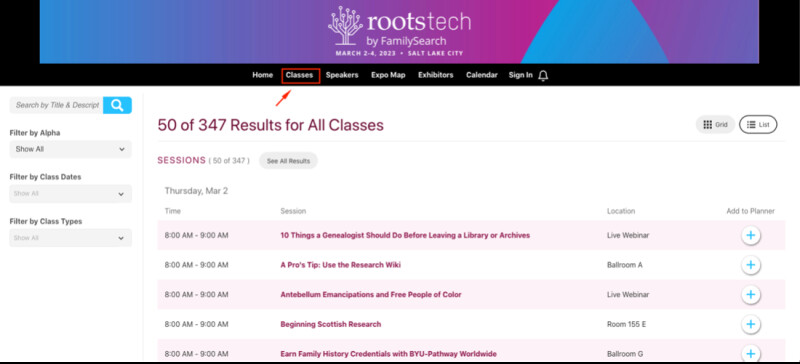
You can look for specific classes by using the search and filter options. Then click the + button by any class to add it to your planner and create your own schedule.
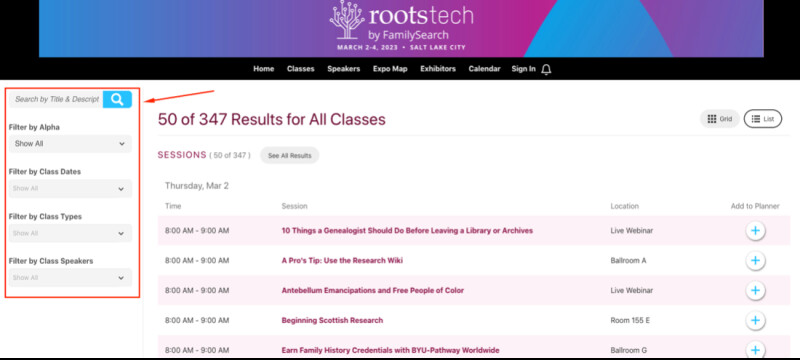
See What Is Happening Right Now When Attending RootsTech in Person
When you click Calendar on the in-person site, you can see what is happening during that day using the Happening Now tab. You can also navigate from there to My Schedule to see all the classes and sessions you have added to your day. Clicking the See Entire Schedule tab instead will allow you to browse the entire conference schedule.
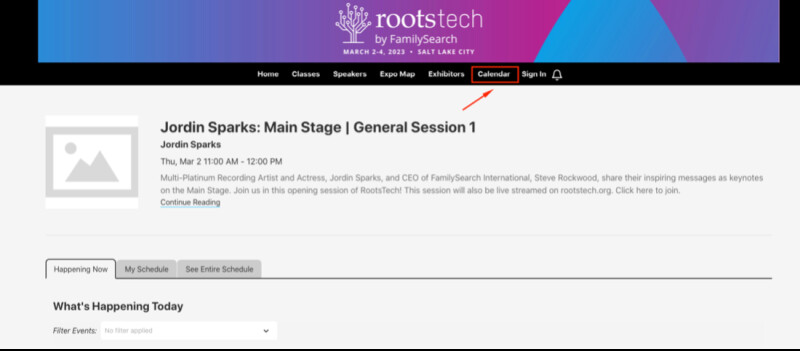
Find Exhibitors at RootsTech 2023
To look at all the exhibitors who will be in the expo hall at the Salt Palace, click the Exhibitors link on the in-person site. Here you will be able to find information about each booth and plan out your expo hall experience to see which ones you want to visit. You can even click the + button to add an exhibitor to your planner, helping you make sure you don't forget to check them out! To view where the exhibitors are located in the expo hall, click the Expo Map right next to Exhibitors in the top search bar.
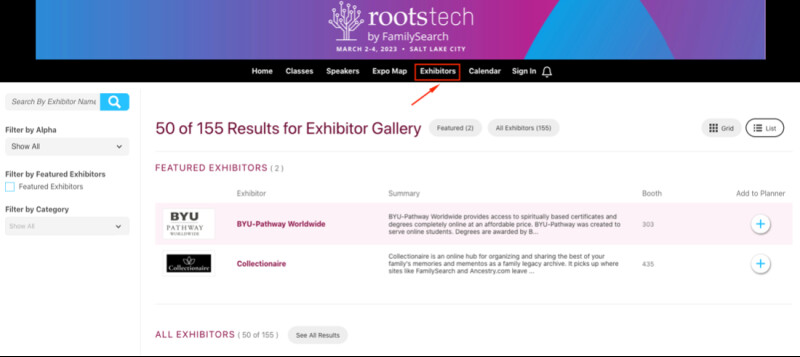
The RootsTech 2023 App
Another handy feature for in-person attendees is our RootsTech 2023 App. The app is a great way to navigate the conference while you are at the Salt Palace, walking from place to place. You can easily pull out your phone or tablet, any time or anywhere, to check the app!
How to Download the RootsTech 2023 App
You can find the RootsTech 2023 app in the Apple App Store or the Android Google Play Store. Just type RootsTech 2023 into your search, or use these buttons to go straight there:
Log In Using Your My Show Planner Account
Once you download the app, get started by logging in with your My Show Planner account, or create one if you haven't yet. Remember that your My Show Planner account is different from the account you use on the main RootsTech site. The My Show Planner is a special platform that allows you to plan your in-person RootsTech schedule, and the plans you create will be available to you on both the in-person event website and app.
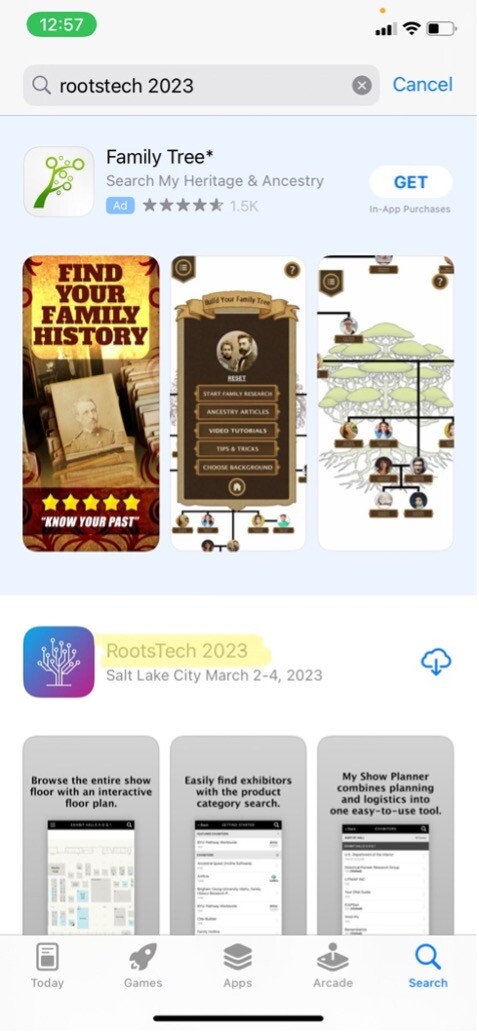
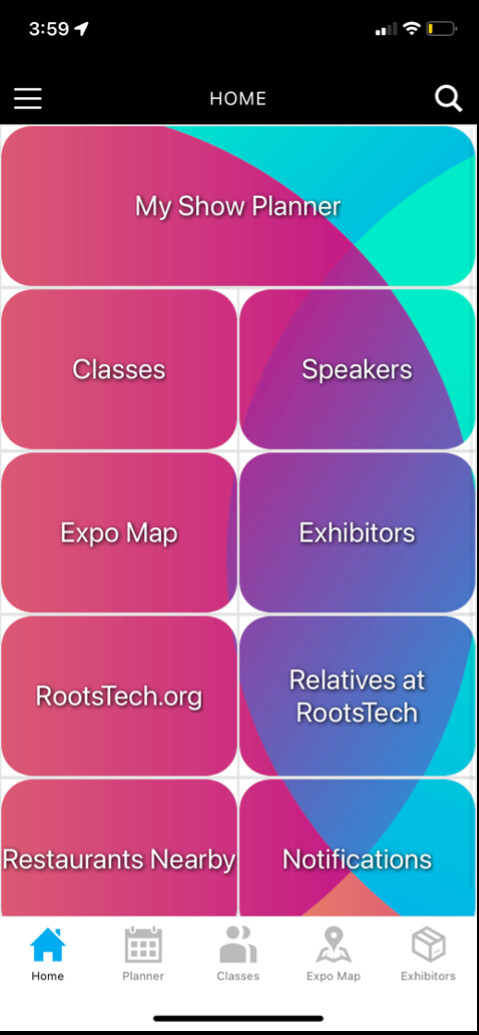
Seeing Your Content Using the My Show Planner Button
In the app, the very first option to click is My Show Planner. This is where you go if you want to see the Exhibitors, Calendar, Show Features, Products, On-Site Photos, and Notes you have created for yourself for RootsTech 2023.
In the My Show Planner section of the app, selecting Calendar will show you which classes you have added to your planner. The Exhibitors, Show Features, and Products options help you see what exhibitors, exhibitor features, and exhibitor products you have chosen to interact with in the Expo Hall.
Selecting On-Site Photos in the My Show Planner allows you to upload photos you take at the conference. Selecting Notes will show you which notes you have written for each class (see the next section on how to take notes).

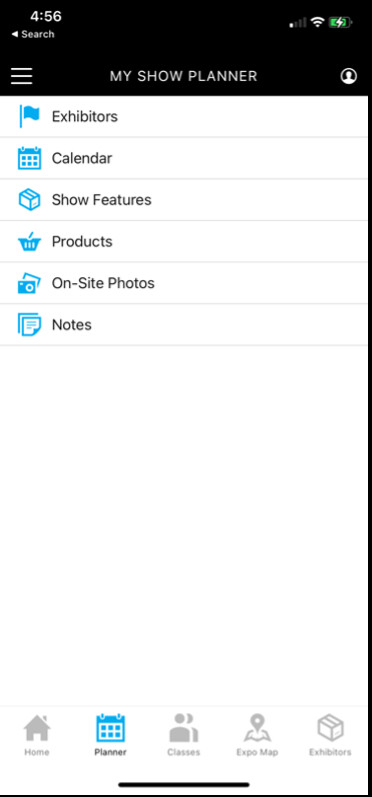
Classes
To add new classes to your planner, go to the Home screen of the RootsTech 2023 app, and tap Classes. From here, you can see the complete list of classes available for this year's event, including both in-person and live virtual classes. If you select a class, you can find all sorts of information about it, including the date, time, and location. On the class screen, you can click Add to my show planner to add it to your schedule. You can also add notes, download handouts, and fill out surveys.

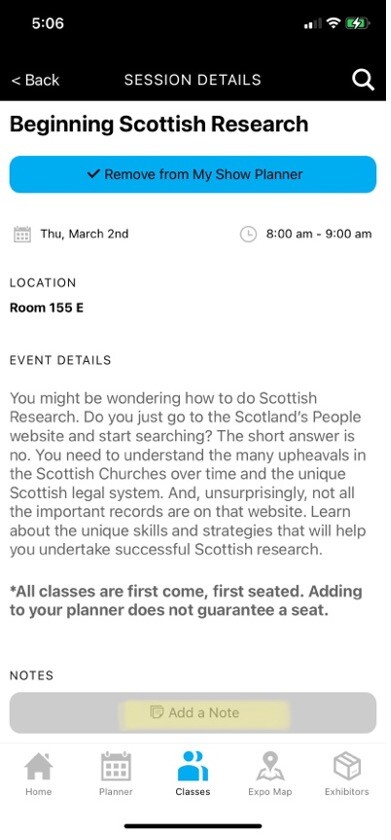

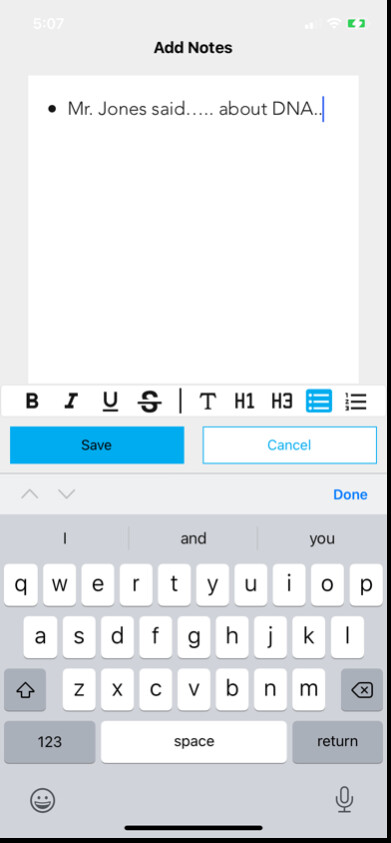
Speakers
If you select Speakers from the home screen of the app, you will be taken to the full list of speakers for the RootsTech 2023 conference. Select a speaker you are interested to read about, and see which classes that person is teaching. We have so many amazing speakers this year that you will love learning about them!

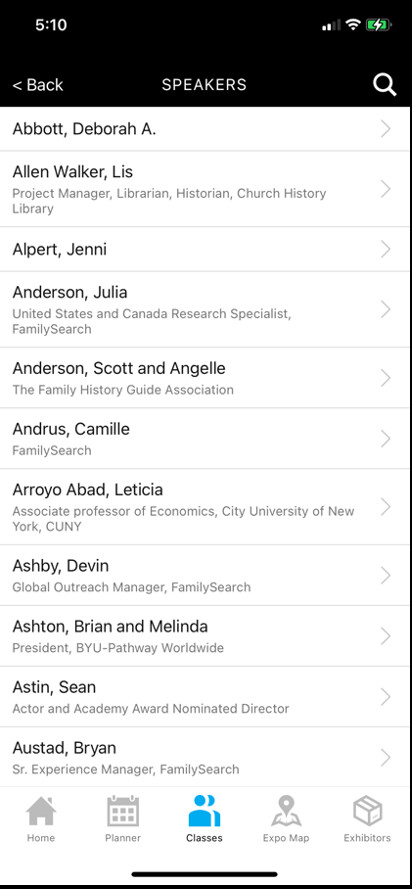
Expo Map
You can see the full map of the expo hall in the RootsTech 2023 app by selecting Expo Map. This will be very useful in preparing your expo hall experience. With the map, you can easily find where specific exhibitors are located in the expo hall so you know how to map your route.


Other Options in the App
The last 4 buttons on the app's home screen are all very useful:
Tapping the button for RootsTech.org will bring you to the virtual conference and the live feed for the main stage.
Be sure to tap Relatives at RootsTech at some point during your visit to the Salt Palace to see how you are related to other people in the conference. With this experience, you will see how many people at the conference (both virtual and in person) you are related to and even be able to chat with them!
The Restaurants Nearby option will pull up a map and list of restaurants in the Salt Lake area if you are looking for places to eat.
Selecting Notifications will show you all the conference notifications you receive throughout the 3 days. These notifications will be reminders for different events and main stage entertainment that are about to take place, to be sure you don’t miss anything important!
Thank You for Joining Us at RootsTech 2023!
We are looking forward to seeing you at RootsTech 2023. It will be a RootsTech to remember!
For help with navigating hotels, transportation, and other details of your stay in Salt Lake, check out this article:
For help navigating the virtual part of the conference, read more here:
What Is RootsTech?
RootsTech is a place to learn, be inspired, and make connections through family history. Hosted by FamilySearch and sponsored by other leading genealogy organizations, we have hundreds of expert classes, tips and tricks videos, and inspiring stories that can help you experience family history like never before. Visit our on-demand learning library, or make plans to join us for our next virtual or in-person conference event.




