The FamilySearch Family Tree is a worldwide, public tree that is free to use. On it, all people can work together to research their genealogy and discover what is known about their ancestors. In the Family Tree, information about deceased ancestors is shared publicly, while the information recorded about living people was previously kept strictly private to the user who added that living relative.
An update was recently released to the FamilySearch Family Tree and Family Groups where users can now share, add to, and modify information about living family members in a secure, shared Family Group Tree. This new feature will let families share memories, milestones, and information about living family members in an easier, secure way.
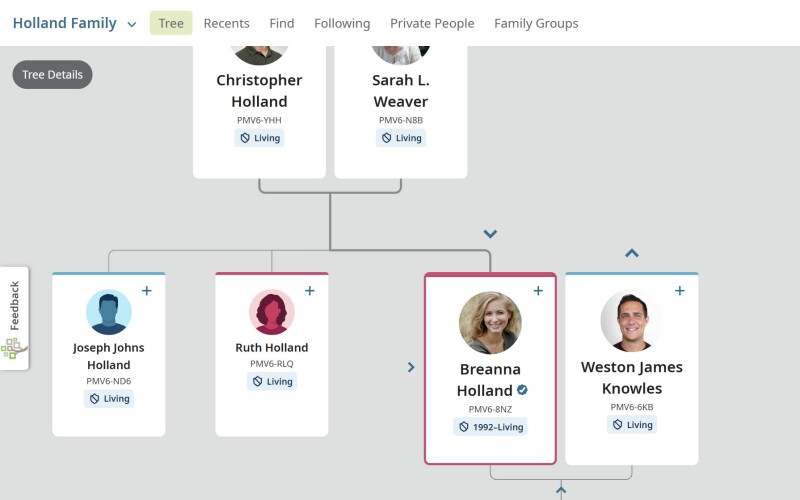
Benefits of a Family Group Tree
Family Groups and the Family Tree have been around for a while, but this new combination of the 2 features has some advantages many FamilySearch users have been looking forward to:
Convenience
- Family members invited to join a family group tree will not have to enter information for as many living family members.
- Living people will have fewer duplicate pages in the Family Tree, and these pages will be easier to merge when the people are deceased.
Controlled Sharing
- Stories, photos, and recordings of living family members can be shared more easily, while being kept private within the group.
- Family information (such as birthdays, major events, family documents, and individual achievements) can be stored in a secure place where only family members in the group can see it.
- Families can collaborate and keep up to date using secure chat systems and the new feed available at the bottom of the group’s page.
- Users can securely share legacy documents—such as personal journals, letters, and biographical information, so that these can be shared more broadly when the user passes away.

How Family Group Trees Work
To use Family Group Trees, you’ll first need a family group. You can use an existing family group or create a brand new one. In the group details, admins can now choose the option to Allow this group to work together in a family group tree.
Once an admin has turned the ability on, group members can select living people they've previously added to the Family Tree that they’d like to include in the family group tree. Group members can also add new living people and help add information about anyone included in the group tree. Each user will be matched to their profile in the family group tree so that they can view the tree with themselves and their ancestors as the focus.
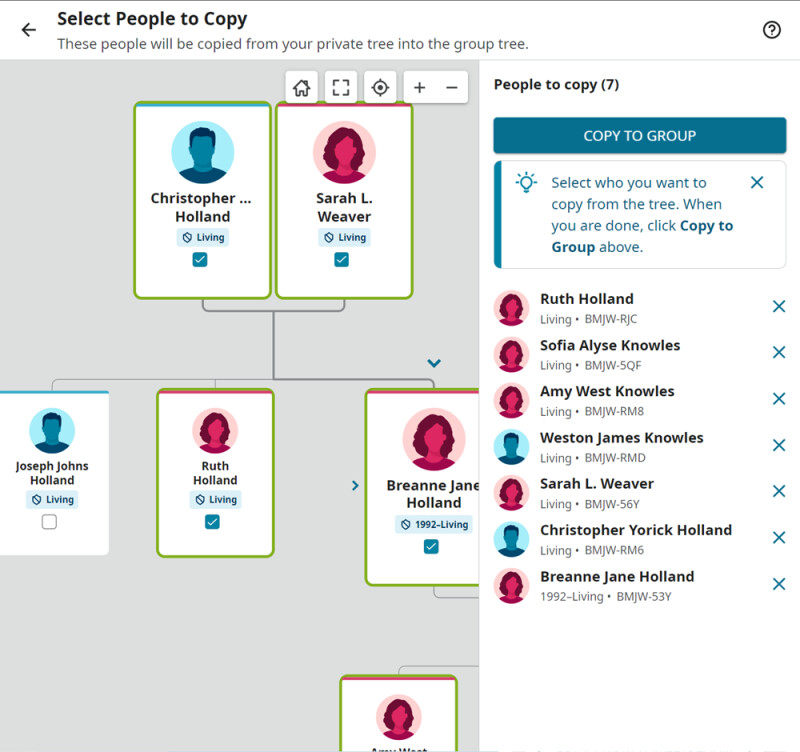
From the Family Tree on FamilySearch, users will be able to switch from working on their normal tree to working on the family group trees they have access to. They will also be able to access the family group tree from the Family Group page.
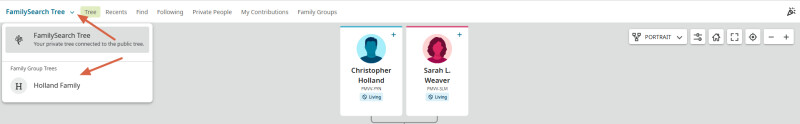
Learn More about How to Use Family Group Trees Before You Start!
Family group trees requires a new way of thinking about and working with your family tree. Before you get started, we highly recommend watching a tutorial or reading through some of the basic help articles that teach you how to use it.
A Few Tips for Planning a Family Group Tree
As you start using this new feature, we hope your family enjoys sharing more and working together more on your family history. Here are some tips for making the best of this experience:
Consider which family units or lines you want to share living person information with.
- Do you have immediate family members you want to work with very closely?
- Do you have cousins, aunts and uncles, or more distant relatives you want to keep in contact with?
- What kinds of information and memories are you wanting to share with each group?
You can create more than one family group tree with different sets of family members. With the option of creating up to 10 family groups, you can decide which relatives you just want to chat with and share memories with (features available in regular family groups) and which you want to work on a shared family tree with.
Take Advantage of Each Family Member’s Strengths
- Remember that family group trees aren’t just for people who like to do genealogy. They're a great place for family members (including younger generations) to share photos, stories, and significant events in their lives. Family members can record what they remember about past generations and learn what others know.
- If multiple people in your family already use FamilySearch, consider having the person with the most experience create your family's group tree. Choosing someone with a lot of living person information in the tree may be advantageous.
- Decide who among your family would be best to help administer your group. Who will have full control over admitting and removing group members, and selecting settings for the group?
- Designated family historians and those who dive deeper into family research can collaborate closely with each other through the group chat and also coach others who want to learn.
- Group admins may want to find out which family members are willing to teach others how to use the site and family group trees so that everyone who wants to participate can.

Give Us Your Feedback
Family Group Trees has been beta tested quite a bit, but we love to get feedback from our users any time. As you are using this new feature, feel free to tell us what you think! Join the discussions in the FamilySearch Community to ask questions and give feedback about Family Group Trees.

