Benefits of Compatibility
Association with FamilySearch
FamilySearch International is the largest genealogy organization in the world. Millions of people use FamilySearch records, resources, and services to learn more about their family history. To help in this great pursuit, FamilySearch has been actively gathering, preserving, and sharing genealogical records worldwide for over 100 years. FamilySearch is a nonprofit organization sponsored by The Church of Jesus Christ of Latter-day Saints. Patrons may access FamilySearch services and resources free online at FamilySearch.org or through over 4,600 family history centers in 132 countries, including the main Family History Library in Salt Lake City, Utah.
FamilySearch is developing a technical platform to facilitate the development of more innovative and collaborative software products that leverage genealogical data and technical services. The purpose of the platform is to increase the number of contributors and relevant online conclusions, historical records, and media available to identify ancestors and gather artifacts that assist in telling their stories. This platform includes many large searchable databases, recommended standards and best practices, Application Programming Interfaces (APIs), helpful support, training, websites, and sample code.
FamilySearch's API is based upon the evolving Gedcom X specification which includes models for Conclusions, Source Metadata, Contributor Metadata, large field-based Record Extraction Model, and definition for RESTful Web Services. This platform has endpoints based on the Gedcom X specification and other important endpoints that will facilitate cooperation across multiple vendors products by using common interfaces for discussions, watch and notify, sharing sources, and other future collalboration tools.
Compatible Publicity
Vendors with solutions that have compatible features can use the "FamilySearch Compatible" Logo on the product packaging, website, and marketing literature. Click here to read more about usage. Additionally, vendors can use the "FamilySearch Compatible" Logo as a click-thru graphic for a designated page on the FamilySearch website where products will be listed with compatible features. FamilySearch will promote compatible solutions through the Solution Gallery and other marketing activities. A "FamilySearch Compatible" solution vendor is not a Compatible vendor but is a company that has a compatible solutions.
Gallery
Partner software apps and websites can be listed in the FamilySearch Gallery. Special recognition is given to solutions that are compatible with FamilySearch for data access, update, and LDS features. All listed solutions are easily browsed by category, platform, price, and language. Each listed solution links directly to the vendor's website.
Qualifications
All listed apps must undergo a business and marketing review. The candidate app partner must be an on-going entity with a business purpose and product plan including a roadmap and projected number of new users. The partner must have a website even if the partner is not offering a web app. The website must have a landing page specifically for traffic coming from FamilySearch that includes the following features.
- A video tutorial on how to get started using the features that interface with FamilySearch.
- Information and links for help, support, contact, and feedback.
- A full summary of the app features that interface using the FamilySearch API.
- Each app product page on the partner's website, the Apple Store, and on Google Play must have a copy of the "FamilySearch Compatible" logo that links to the permalink address that was specified when the solution was added to the Gallery.
Family History Centers
Companies who provide FamilySearch compatible products may agree to provide free versions of their products through a worldwide distribution network of Family History Libraries (FHL) and Family History Centers (FHC). Special requirements are set for both web and Microsoft Windows applications. This is one of the best ways to get exposure for FamilySearch compatible products.
Web Solution Qualifications
Participating companies websites must have a landing page specifically for traffic coming from FHCs that recognizes FHC proxy IP addresses and redirects to the free services web page. The FHC proxy IP addresses will be provided upon approval of access from FHCs.
Window App Qualifications
Microsoft Windows apps to be distributed through FHCs require a splash screen or warning notice that indicates this version of the company solution through computers in FHCs and FHLs. There should be a streamlined and “quiet” process for installing and updating versions of the software so that FamilySearch’s automatic distribution system can be properly utilized. “Quiet” mode is a required option for MSI Exec that makes installation possible without user interaction. Companies must post the version of their latest release in a text file on their web page. The URL does not have to be the same for each company, and can be stored anywhere as long as the INI file has a static URL so a script can always get it from the same location. The .ini file needs to contain the file names, file versions and release date(s). It may also include an MD5 hash and size for each file. Technical details on the .ini file and support can be provided.
Email, Conferences, Branding
Email Campaigns
FamilySearch has the option to share newsworthy new and updated products in announcements, newsletters, and blog postings for FamilySearch employees, directors of Family History Centers, Family History Consultants, and users of FamilySearch.org that have opted in for email communications.
Conferences
RootsTech is the largest genealogy conference in the United States. Over 6000 attendees came in 2016. FamilySearch is preparing to invite families and youth to increase the attendance in 2016. When Familysearch adds streaming capabilities to hundreds of Latter-day Saint meeting houses and Family History Centers throughout the country, over 80,000 viewers are expected. RootsTech is the best place to showcase compatible products as an exhibitor or through classes, presentations, and unconferencing sessions. Handouts and speakers are often available from FamilySearch at all regional conferences to promote third-party products throughout the year.
Branding
Vendors of compatible products can display the "FamilySearch Compatible" logo on their product, website, and marketing material. FamilySearch can promotes the value of compatiblity through this logo, also encouraging the public to consider certified products first as they have been tested for quality and compliance with FamilySearch compatible requirements. These logos, when placed on websites, will link directly to the FamilySearch products page so that the customer can verify the compatible status
Frequently Asked Questions
What is the FamilySearch API?
FamilySearch offers a technical platform for developers to access the FamilySearch Family Tree and related databases for building compelling applications and family history experiences. Read more...
Who has access to the Family Tree?
The FamilySearch Family Tree is a lineage-linked world family tree developed by FamilySearch, which is a nonprofit organization sponsored by The Church of Jesus Christ of Latter-day Saints. All developers who agree to licensing and usage terms are invited to access this data using our API, regardless of religious affiliation.
Will FamilySearch promote my app?
FamilySearch has a Gallery for end users to see what products and services are available. Qualified solution will be hosted here and promoted in other ways as directed by our marketing organization. We value our third-party solution providers and believe that their success contributes to our success.
What protocol does the FamilySearch platform implement?
The FamilySearch platform is designed to conform to RESTful architectural principles, including the principle of Hypermedia. The state of the application is being driven by hypermedia. Many online resources are available on the topic of Hypermedia, and you can also learn more about how it applies to the API here.
Why is the API built on Hypermedia?
Hypermedia is built into the API to make it easier to navigate programmatically and react to changes. This offers great flexibility and stability for us and our partners and developer community.
Do I have to follow the Hypermedia principles?
No. While we recommend a sound architecture, we can’t prevent you from hard-coding URLs and implementing the API how you see fit for your product.
What is GEDCOM X?
GEDCOM X is a series of specifications for an open data model and an open serialization format to support genealogical data communications. These specifications address a new file format as well as data models and protocols for data exchange between both online and offline systems. Learn more...
How does GEDCOM X relate to the FamilySearch API?
The FamilySearch API is built on these specifications. Learn more...
What genealogy developer user groups can I join?
FamilySearch encourages participation in any community where technologists are working on family history solutions. Here are two groups you might find useful:
- RootsDev: Created by members of the FamilySearch developer network as a place for developers to collaborate on genealogy issues that aren’t specific to FamilySearch.
- FHISO: An international organization created to develop standards for the digital representation and sharing of family history and genealogical information.
How do I get started?
To become a developer with FamilySearch, follow the steps outlined in our Getting Started Overview.
Memories Opportunity
Overview of Memory Files
FamilySearch is committed to assisting individuals globally in preserving digital memories that are associated with everyone’s ancestors. ( more about FamilySearch ). A web-based platform has been set up for the searching, uploading and attaching of digital memories through Application Programming Interface ( more about API ) that is accessible for free by authorized web developers and organizations. This is an amazing opportunity for desktop, mobile, and web developers to enhance their products by integrating with Memories on FamilySearch. Memories can be read uploaded, created, preserved, and attached to ancestors.
This document is provided to help qualify developers and organizations and to help them understand how they can best leverage the FamilySearch Memories API module.
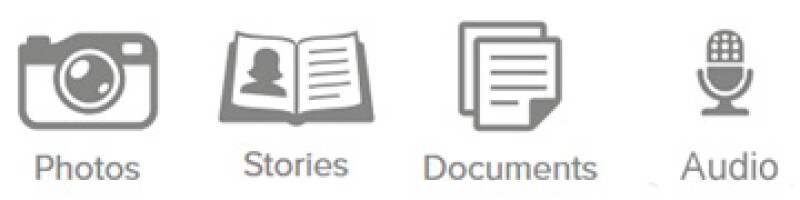
FamilySearch categorizes Memories by photos, stories, documents, and audio. All memories can be preserved, attached, and viewed using FamilySearch except for video. FamilySearch is a family-oriented site and is therefore intended to be appropriate for all ages. All user-contributed memories are public. All memories submitted to FamilySearch should be appropriate, relevant, heart-warming, free of copyright, and non-commercial (see the Submission Agreement and Upload Guidelines ).
A great opportunity exists for a third-party website that is less restrictive in what and why media is being stored, while giving the user the ability to easily select and post certain appropriate memories to FamilySearch. FamilySearch becomes one of many websites to share or repost media by the master repository. The opportunity exists for a third-party website to provide storage that accepts more file formats, larger files sizes, better media conversion tools, and more elaborate organizing, tagging, and searchability than FamilySearch.
FamilySearch has many capabilities and some limitations for each memory type. Third-party organizations can capitalize on their strengths in the digitizing, converting, organizing, sharing, and social expertise for any or all memory types. This document will present various opportunities for each memory type that goes beyond features and services provided on FamilySearch.org.
Photos can be .jpg, .tif, .bmp, or .png with files sizes up to 15 MB. FamilySearch provides the ability to upload and label one or many persons in photos. Albums can be created and selected photos added to one or many albums. Albums can only be shared by emailing the URL of the album. Photos cannot be sized, cropped, or stylized in any way.
OPPORTUNITY: For a third-party website that offers full photo storage, image manipulation and improved sharing.
Stories are created by typing or copying text into a simple text field. Styles, such as bold, underline, and italics, are not available. The API allows only for the replacement of the entire file.
OPPORTUNITY: For a third-party website that offers full text editing and sharing while integrating with FamilySearch Memory Module.
Documents are PDF files that are viewed by the browser’s supported PDF viewer. Document enhancements must be handled outside of the FamilySearch website.
OPPORTUNITY: For a third-party website that offers full PDF editing and sharing while integrating with FamilySearch Memory Module.
Audio files can be .mp3 or .m4a up to 15 MB. Like documents audio files must be created and maintained outside of the FamilySearch website.
OPPORTUNITY: For a third-party website that offers full audio editing and sharing while integrating with FamilySearch Memory Module.
Video files are not yet supported by FamilySearch. They can presently be referenced by URL as a source on another website that supports video storage or playback.
OPPORTUNITY: For a third-party website that offers full video editing and sharing while integrating with FamilySearch Memory Module.
General Memories Opportunities

Digitize. FamilySearch has scanners available at Family History Libraries and many Family History Centers ( learn more ) to digitize photos and documents. FamilySearch also has both iPhone and Android software for capturing family history memories ( learn more ). What is lacking in scanners is the combination of 1) a low enough price for home use and 2) the ability to upload directly to FamilySearch. Lacking in FamilySearch mobile apps are advanced editing choices, including the options to size, split, or stylize photos, before uploading them.
Share. FamilySearch provides the ability to share memories via Pinterest, Twitter, Google +, or email. Many popular social media avenues are NOT available to share through FamilySearch, including the most successful--Facebook. A third-party application that is tightly integrated with FamilySearch could share with many other websites while staying in sync with FamilySearch.
| Living | Deceased | |
| Preserve (online storage) | Yes | Yes |
| Share (Pinterest, Twitter, G+, Email) | No | Yes (Memories only) |
| Discuss a Person | No | Yes |
| Message to a Contributor of a Person Fact | No | Yes |
Third parties can be more flexible than FamilySearch in the storage and sharing of “person information” for both the living and the dead. At the very least, third parties can make it possible for their users to share person information about deceased persons with FamilySearch users, including person facts, photos, stories, documents, audio, and possibly even video clips.
Preserve and convert. FamilySearch offers an amazing free opportunity to third-party applications to preserve the memories they have digitized. This service is not intended as a backup for all photos, documents, stories, or audio a user has made or collected. The intent of this service is to provide a place for users to save the best and most meaningful memories from the lives of our ancestors. A good third-party solution could be a dependable backup cloud service that has all the tools to convert, organize, and enhance the media and that also makes it easy to move selected copies to FamilySearch to take advantage of the unique benefits of that website.
Many applications provide users primary online storage capabilities, such as Google Photos, Dropbox, Backblaze, Carbonite, and iDrive. It is more difficult to find a “cloud” solution that provides multiple methods to organize, group, and share media with different access privileges for private individuals, private groups, or the public. Even fewer solutions exist that use relationship information to associate media around a common ancestor, providing access rights to interested descendants. Features can be productized in many ways, with or without tight integration with the cloud, social media, and FamilySearch.
FamilySearch Integration Opportunities

FamilySearch has millions of memories already stored that can be read by a third-party desktop, mobile or web application. Reading FamilySearch memories makes it possible to discover living relatives who are contributors and who may want to collaborate on additional research or memories. Many photos are already selected and attached as a representative portrait for persons in FamilySearch Family Tree. It is best to match a person ID in the third-party application with a person’s ID in FamilySearch so that updated memories can be checked for and easily retrieved by the third-party application.
FamilySearch certainly prefers that meaningful memories located on other sites have an easy way for users to share to FamilySearch. The “write to FamilySearch” feature 1) provides a backup of the memory, 2) helps to connect living relatives who are interested in the memory, and strengthens the relationship with FamilySearch because both parties potentially provide and receive new memories.
Third parties can build helpful applications that sync memories associated with a common person in both applications. This option can be crafted so that changes to memories on the third-party applications can replace the memory on FamilySearch and the meta data from the prior memory. Likewise, the third-party application can check for changes or new memories of a person linked with that application so that the change can be “sync’d-down”. This is the best scenario and the strongest integration possibility.
Marketing Channel Opportunities

Privacy issues require different flows for handling information, depending on whether the persons are living or dead. In general, all information about living persons needs to be kept private unless permission to share is obtained and recorded. This permission can only come from the living person who is willing to share his or her own information. FamilySearch handles only the protection of information about a living person for and in behalf of that living person. FamilySearch privacy rules make it possible for the living person to save and retrieve information only about himself. A third-party application may provide greater sharing capabilities of information of living persons subject to their application’s policies for Rights and Use of Information and Privacy. However, if the third-party application allows the user to move information from FamilySearch to the third-party application, the user must still adhere to the Rights and Use of Information and Privacy accepted when the information was originally placed with FamilySearch.
Desktop and Mobile applications are allowed to store all information downloadable from FamilySearch including information on living users to which the user has access. Web Apps cannot store any information from FamilySearch about living persons.
In FamilySearch, living and confidential people are managed in a Private Space. Only the user is able to see and modify the person in FamilySearch that represents them, or a living direct relative that the user has also entered. However, anyone can potentially see the photos, documents, and stories that are attached to this person, i.e., group photos may show living people. Sources and Discussions are not available for living people.
A FamilySearch user can add information about a direct living relative in addition to information about himself. Again, this information is kept in the user’s own Private Space with a Person Identifier (PID) that is unique for the user’s access only. The relative’s person information and relationship in the Private Space will not be accessible by anyone other than the person who entered it. If multiple siblings or cousins all enter the same living relative, each user will have a separate PID for the same relative. When the common relative dies and moves out of the separate Private Space area, each of the duplicates of that same person will need to be merged together.
Social and privacy issues are hard to separate since the application can only facilitate the level of sociability of its contents that the contributors and participants allow. Sociability between social media applications means the third-party application needs to coordinate the rights and privileges between the apps, even if they are different. Most social apps provide for multi-level permissions by the media, which allows the contributor to keep some media private to the contributor only, and to make other media accessible to a specific designated group. Facebook groups and YouTube channels provide good examples of handling permissions for public and private groups in which the group owner can allow other people to join for access to the media in the group. In this way a user can set up multiple permissions. He (or she) can set up an account for his own media and can then share with others, as desired.
Social Media is also very good about handling media communications, such as likes, comments, and inviting new participants to join the social group. FamilySearch does not extend to these social channels, only to share Memories to Pinterest, Twitter, or Google Plus. There is no integration with the social side of these, or other, social channels.
Global reach of family history is an important priority of FamilySearch. One effort by FamilySearch is to make all features of the website available in ten core languages (German, Portuguese, English, Russian, Spanish, France, Italian, Japanese, Korean, and Chinese).
FamilySearch has been organized into five geographical areas, with a focus on each of the countries and languages within each area. These areas include North America, Latin America, Europe, South Africa/Pacific, and Asia. Third parties can maximize their association with FamilySearch by providing their integrated memory services in each of FamilySearch’s ten core languages. Further correlation and cooperative services with FamilySearch can happen when third parties offer translated and culturalized application of languages beyond FamilySearch’s core languages.
Single Vendor Solution

Sharing with FamilySearch users has some great benefits, with some friction. FamilySearch has millions of users that are just getting started in the digitizing and archiving of family memories. The learning and decision process of what to digitize and how to preserve photos and documents and to make them retrievable by the ancestor’s name and relationship is a difficult challenge to a novice, especially when the amount of undigitized media is in the thousands. Even creating a way to select and prepare 10% of what might be stored in a box or boxes in a proverbial attic is overwhelming to many.
Some friction for users with FamilySearch is the acceptance of the “Memories Upload Agreement” before using FamilySearch as a storage resource. Another friction for users is the segregation of the media between living and dead, especially when photos and documents contain images and documents that includes both living and deceased individual in one artifact.
Many users would like to have one vendor with mobile apps that coordinates with a companion web app for gathering, classifying, and tagging all media in which they are interested.--The media they captured and the media they discovered on the web through social media or just searching the web. An attractive third-party feature set for old and recent media is to make it easy for the user to complete four important tasks: 1) Digitize and Preserve; 2) Transfer and Reference; 3) Convert and Organize; and 4) Share and Sync, as illustrated below.

Working Together for a Common Purpose
Individuals and organization in the large space of digital media can find areas to cooperate with FamilySearch for the mutual benefit of leveraging each other’s digital media, international, family history, and marketing services. Please review what FamilySearch does and does not do, and engage FamilySearch Partner Services in a strategic discussion about how we can form a mutually beneficial relationship that benefits the family history market.
Business Resources
Legal Agreements
Logos and Artwork
FamilySearch Logo
FamilySearch Logo (available in color postscript format, JPG format, or PNG format, and gray PNG format)

FamilySearch Solutions Program Logos
FamilySearch Compatible Solution, Registered Solution, and Emerging Solution Logos (available in color PNG format, black PNG format, white PNG Format, and brown PNG format)
Read about Compatibility Compliance
Review and follow the Solution Program Brand Guide


Tree Icons
Tree Icons (available in large color PNG format and medium/small PNG formats in colors shown)
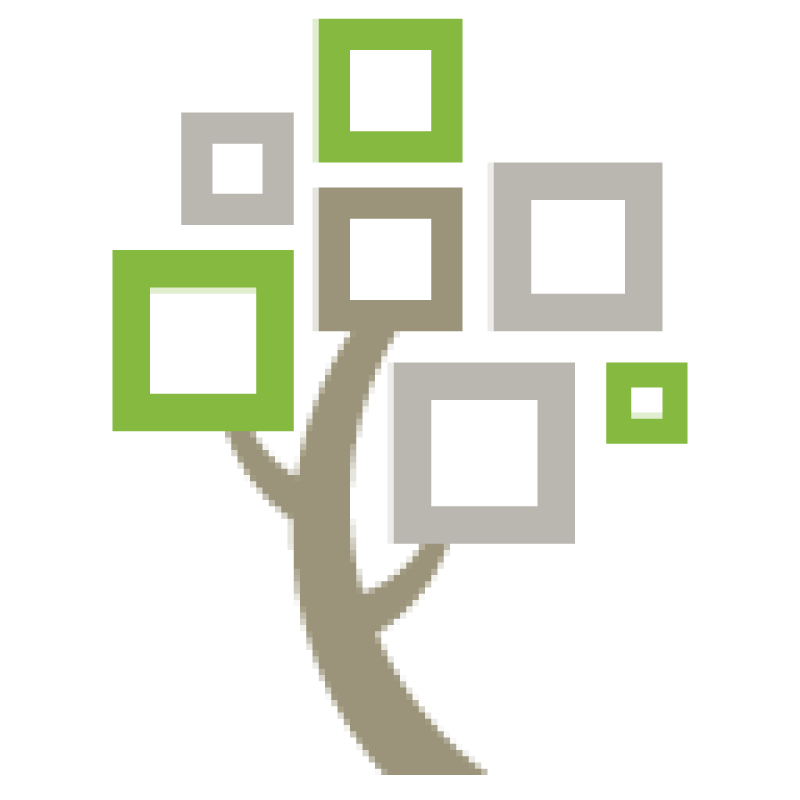

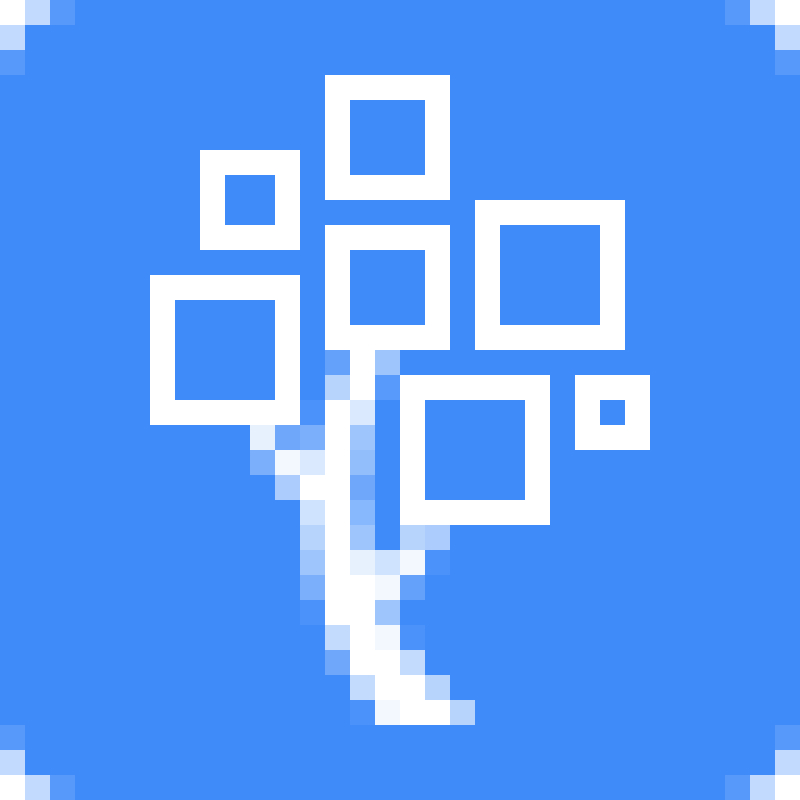


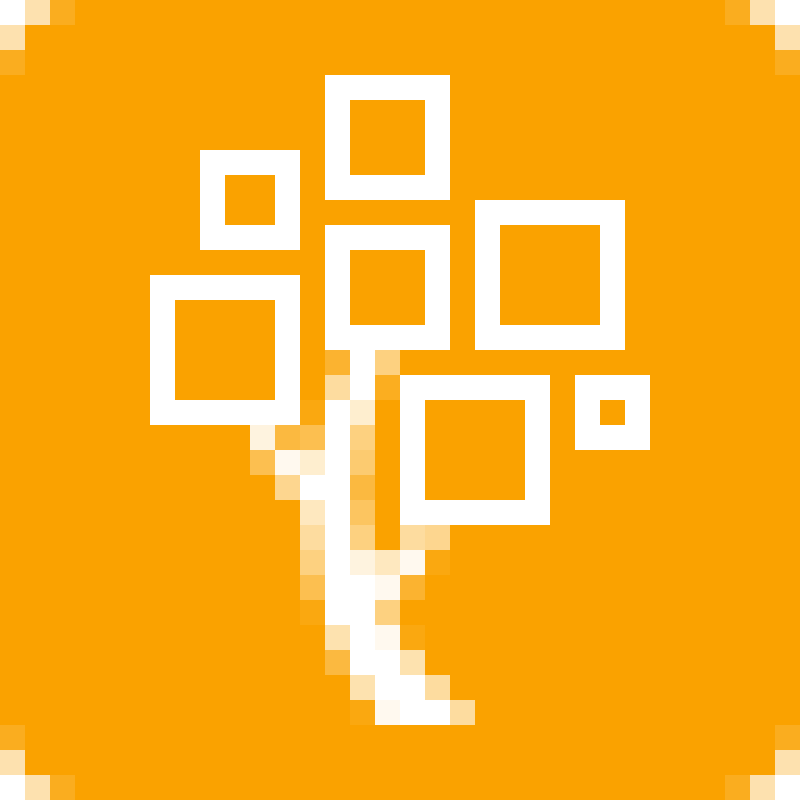
The Tree icons that can be used within a mobile, desktop, or web solution. These icons are not to replace the use of the FamilySearch Logo nor the FamilySearch Compatible Logo. They are only to be used for programmatic functions within the solution including making calls to the FamilySearch API including authentication. They are not to be used as Favicons or Links to www.familysearch.org, new.familysearch.org, or any other pages on a FamilySearch website. The tree on these icons cannot be put on buttons with other words. These graphical icons need to remain as a 16 x 16 or 32 x 32 graphic in its entirety.
Artwork in Zip File
FamilySearch Artwork (Complete set of files available for download in ZIP format)
Complimentary Plug-ins
Plug-ins that add value for FamilySearch.org customers and are friendly to FamilySearch are considered complimentary. The following are guidelines for creating and deploying plug-ins that are complimentary.
- The installation and use of the plug-in should clearly communicate the product function and company name.
- Isolate the launching and use of the third-party plug-in from FamilySearch navigation, buttons, and links. There should be no confusion about when the user is using FamilySearch features and when the user is using the third-party plug-in features.
- If the plug-in temporarily captures, analyzes, and presents data from FamilySearch, the user must first be informed and agree to allow the plug-in to use FamilySearch data.
- Temporarily stored FamilySearch data should be eliminated when the browser is closed.
- The plug-in should be “read-only”.
- If the plug-in redirects to a FamilySearch page by opening a browser window or tab, before redirection the plug-in should inform the user of what is going to happen and explain any responsibility the user has for the results obtained. For example, the plug-in should inform the user it will check for duplicates before acting on possible ordinance opportunities.
- Obtain and properly use a FamilySearch Campaign ID (CID) when calling a FamilySearch page (See “Linking to FamilySearch Pages” from your plug-in. Only use the CID assigned by FamilySearch for you specific plug-in.
Compromising Plug-ins
Plug-ins that do not add value for FamilySearch.org customers and are unfriendly to FamilySearch are considered compromising. The following are items to avoid in implementing and deploying plug-ins.
- The plug-in creates greater potential for security problems.
- User privacy could be compromised.
- FamilySearch data is usable by someone other than the authenticated user browsing FamilySearch.org.
- The added third-party features appear to be FamilySearch features.
- The plug-in is intentionally working around messaging and process requirements of the FamilySearch web application.
- The plug-in performs “screen-pushing” enabling writing to FamilySearch.org.
Preliminary Compatible Checklist
FamilySearch will not certify or reference plug-ins that do not use the FamilySearch API. The following is a simple list for plug-ins to be considered as compatible.
[ ] FamilySearch finds that the plug-in is complimentary and not compromising.
[ ] The plug-in launches a separate application that reads or writes to the FamilySearch API.
[ ] The plug-in does not insert any HTML or JavaScript code into FamilySearch web pages.
[ ] The developer intends to work with FamilySearch to improve FamilySearch features for users.