Ordinances Ready is a simple tool on the FamilySearch website for finding ancestors who need temple ordinances performed. You don't need an smartphone app to use this tool. You can just go the FamilySearch website, and in a few seconds, you can have a family name to take with you on your trip to the temple.
The instructions below explain how to use the Ordinances Ready tool when using the FamilySearch website on your phone. This method is slightly different than using Ordinances Ready on a desktop or laptop computer or using the FamilySearch Tree app on a smartphone.
How to Get to Ordinances Ready on a Smartphone Browser
Option 1: Use the Ordinances Ready Button after Signing In
The image below shows the FamilySearch home page immediately after you sign in.
- Find Ordinances Ready section.
- Tap the blue Select Ordinance button.

Option 2: Navigate to Ordinances Ready from Any Page of the FamilySearch Website
Ordinances Ready is also easy to find from any page on the FamilySearch website. If you came to the FamilySearch website and started viewing your family tree or searching records or adding photos to FamilySearch Memories, you might wonder where to look for the Ordinances Ready tool!
- In the top right corner of any FamilySearch page, tap the menu button (the three horizontal lines).
- Tap Temple.
- Tap Ordinances Ready.


How to Select an Ordinance Using Ordinances Ready
After getting started with Ordinances Ready, you'll be taken to the Select Ordinance page of the tool!
- Tap either Male or Female. In the temple, males perform ordinances on behalf of male ancestors, and females likewise perform ordinances for females. If you are using Ordinances Ready for yourself, choose the appropriate corresponding sex. If using Ordinances Ready for a spouse or other loved one, choose the sex of that person.
- Select an ordinance. The Ordinances Ready tool will quickly search the FamilySearch website and provide a list of ancestors who need the ordinance you selected. Ordinances Ready will always find a person who needs temple ordinances to be completed.
- Decide how many vicarious ordinances to perform. Use the check boxes on the left side of the screen to select or deselect names. The links below the name are great ways to learn more about that deceased person and strengthen your connection.
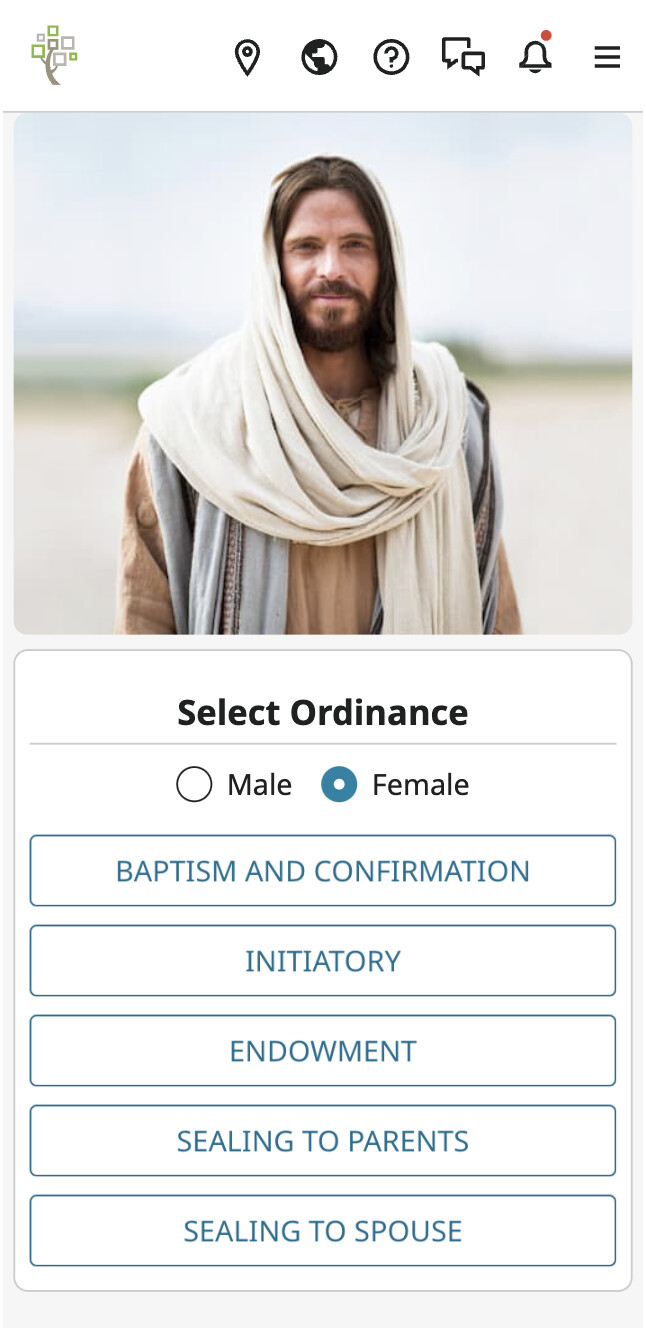
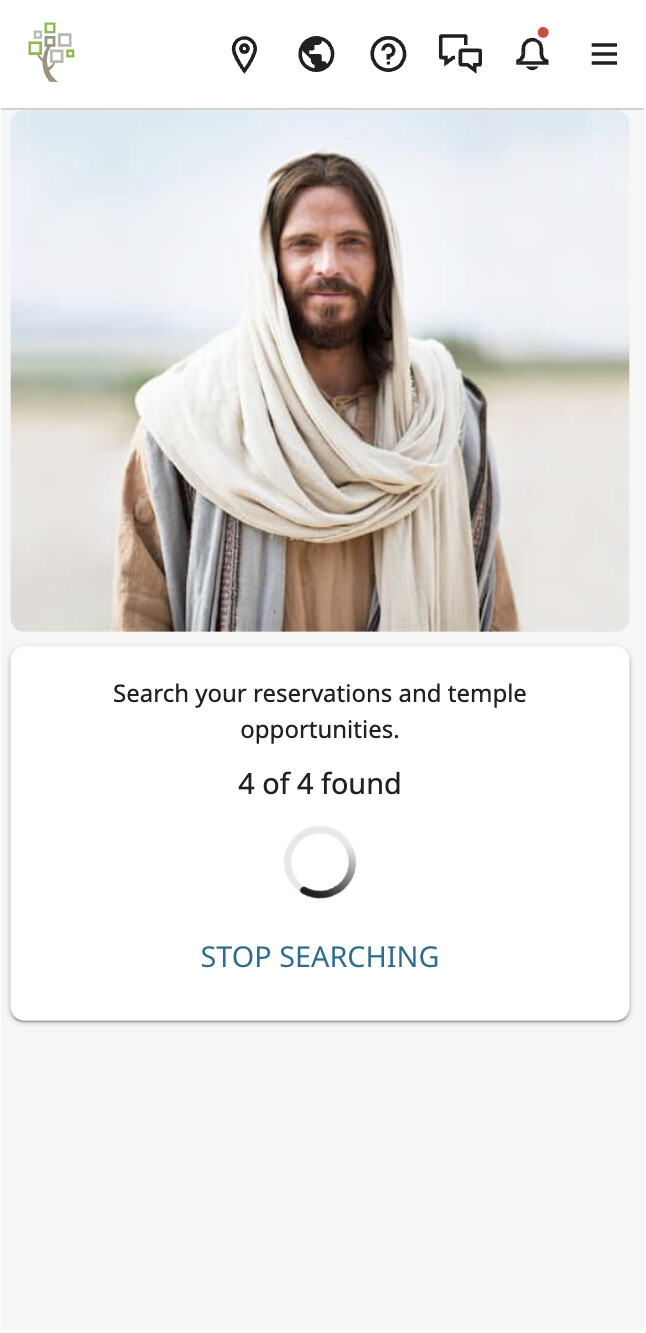

Prepare the Names to Take to the Temple
- After selecting the names you wish to take to the temple, scroll to the bottom of the page, and tap Take to the Temple.
- Ordinances Ready will generate a PDF file of Family Name Cards that you can print and present during your visit to the temple.
- If you don't have access to a printer, save the PDF to your phone, or copy the Family Ordinance Request number that you see in the bottom left corner of the PDF. You can show the PDF or the number to a volunteer at the temple, and the volunteer should be able to assist you.



You Are Now Ready for a Temple Visit!

The next time you visit the house of the Lord, consider using Ordinances Ready to find an ancestor needing temple ordinances.
If you have concerns about making a mistake or performing ordinances in the wrong order, don’t worry! Names that are provided by Ordinances Ready have been double-checked for duplicates and are qualified to take to the temple.
If Ordinances Ready is unable to find an ancestor, it will provide a name that another member of the Church has shared with the temple. In either situation, you will be helping gather Israel by giving someone the opportunity to make sacred covenants with Jesus Christ.
Ordinances Ready on the FamilySearch Tree App
The instructions in this article are for accessing Ordinances Ready on the FamilySearch website while using your smartphone. This is a great way to use Ordinances Ready!
Some people prefer using the FamilySearch Tree app, which features a streamlined screen design. If you prefer using the app rather than the website or are curious about how to use the FamilySearch Tree app, be sure to check it out!
At FamilySearch, we care about connecting you with your family, and we provide fun discovery experiences and family history services for free. Why? Because we cherish families and believe that connecting generations can improve our lives now and forever. We are a nonprofit organization sponsored by The Church of Jesus Christ of Latter-day Saints. To learn more about our beliefs, click here.

