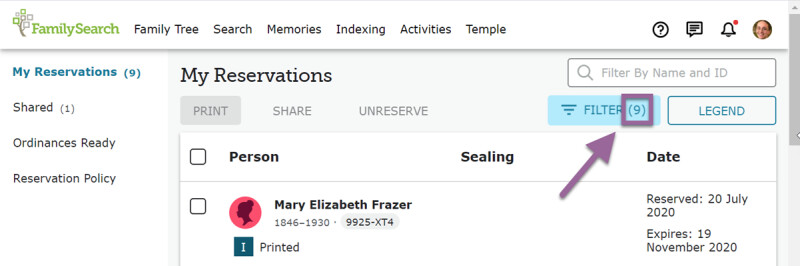Based on helpful feedback for the temple list filter, FamilySearch has created two new filter options and a filter count. These updates will allow you to see better which ordinances can be worked on next and how many of your reservations are included under each filter.
New Filter Options
The new Waiting option helps you see just those ordinances that are on hold until prior ordinances have been completed. You can use the Perform Next option to see which ordinances are available for you to take to the temple now. This option filters out those ordinances that need a prior ordinance.
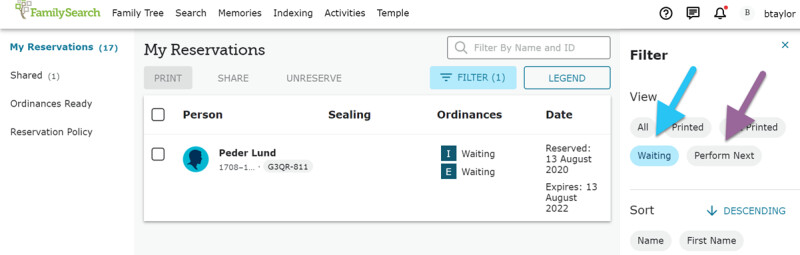
Tip: The Perform Next option works well with other filter options. For example, if you want to print a list of endowments for your next temple trip, you can click Perform Next (under the View section of the filter) and Endowment (under Filter by Ordinance) to see a list of endowment ordinances ready to be taken to the temple.
With this update, the Printed and Not Printed options also filter ordinances that require prior ordinances. When you view all ordinances, ordinances that are waiting will automatically sort to the bottom of the list.
Filter Count
When you visit the Temple lists page and use any of the filter options, a count of how many reservations apply to that option now appears next to the word “Filter.”