Want to attend the RootsTech conference online for free? Welcome to the RootsTech 2025 website! Whether you are here for the first time or you are a RootsTech veteran, come along as we explore seven main features of the RootsTech 2025 global online experience.
1. Home Page
The RootsTech conference officially launches on Thursday, 6 March 2025. Main stage content for the conference will be available right on the home page of RootsTech.org. You will find a daily keynote session there, with popular speakers, sponsor highlights, and live class sessions.


2. Search
If you speak more than one language, you can use the Search feature to find any of our 1,500 sessions across 40 languages.
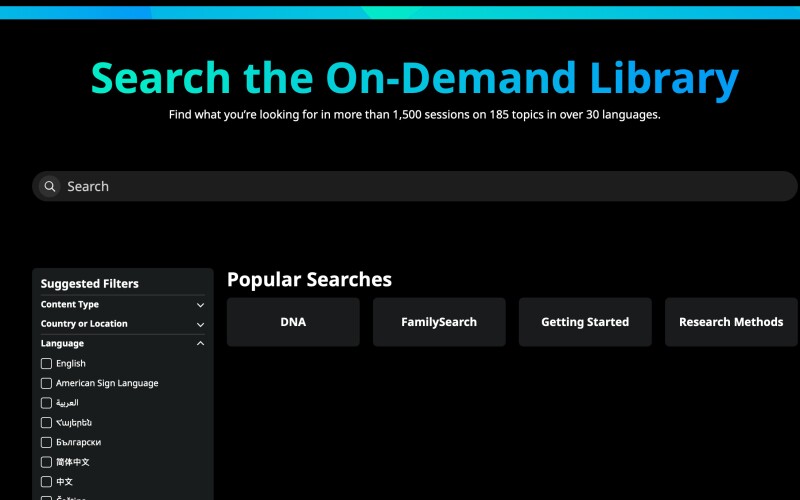
3. The 2025 RootsTech Schedule
View the 2025 Schedule to make sure you don’t miss any live sessions you are interested in. On the RootsTech website, you'll be able to generate your personal schedule of classes you want to attend at the conference. Once you've signed in, you can browse the schedule page of live and on-demand content and click a session's schedule button (+) to add that session to your personalized schedule.
Your schedule will be accessible during the conference by clicking the RootsTech Event menu. You can also see your schedule by signing in and then clicking your avatar in the top right corner of the screen and selecting My Schedule.

4. My Playlists
Another feature for the RootsTech 2025 online experience is My Playlists. You can create multiple playlists to organize any and all RootsTech content. Create personalized playlists, such as one about DNA or one about getting started with family history, and then browse videos on the website and add sessions to your lists.
Your playlists will always be available! You can access them by clicking the Watch Videos menu at the top of your browser and then selecting My Playlists.

5. Expo Hall
The RootsTech 2025 Expo Hall will be available online as well as in person. Once the conference is live, you can visit the virtual Expo Hall by clicking RootsTech Event menu at the top of the page. Under the RootsTech 2025 section of the drop-down, select Expo Hall.

In the Expo Hall, you can discover innovative companies and organizations throughout the family history industry and view product demonstrations and vendor classes. Make sure to check out each vendor's booth to learn about conference specials! Vendors will be offering personalized help using the conference chat feature.
Be sure to visit the Expo Hall early so you don't miss out on any conference-only content and deals! With over 130 companies participating, there will be something for everyone to enjoy and discover.
6. Chat Features
The chat feature on the RootsTech website will be available year-round. It can be found by clicking the message icon at the top of the website. Chat is accessible from any RootsTech page.
The chat feature can be used for both private and public conversations. Private conversations are between you and another individual, a Expo Hall vendor, or a RootsTech representative (see the Ask Us Anything help feature in the next section). Public conversations include any group that is created by an attendee, session groups, or RootsTech groups. A small group created among friends is also a public group, and anyone participating in the conference can view and join it.
Don't forget about the embedded session chats available in each individual session. This feature will allows you to chat with other attendees who are watching the same class!


7. Help Feature
The help feature is available by clicking the circled question mark at the top right of the RootsTech website. You can also launch Ask Us Anything during the conference by clicking the floating Chat button at the bottom right corner of your screen.
During RootsTech, the conference help feature will be divided into 3 sections: One-on-One Help, Community Help, and Self Help.
- One-on-One Help includes the Ask Us Anything conference chat and the Research Help virtual research sessions. Ask Us Anything will be available 24/7 during all 3 days of RootsTech, and Research Help will be available at any time by appointment. (Research Help will be available only in some languages.)
- Community Help directs attendees to the FamilySearch Community, where anyone can ask or answer questions and join discussion groups. (Some groups and discussion boards in Community Help will be available only in some languages.)
- Self Help directs attendees to the RootsTech FAQ, the FamilySearch Help Center, and experts who are available during the conference in the Expo Hall.

What Is RootsTech?
RootsTech is a place to learn, be inspired, and make connections through family history. Hosted by FamilySearch and sponsored by other leading genealogy organizations, RootsTech has hundreds of expert classes, tips and tricks videos, and inspiring stories that can help you experience family history like never before. Visit our on-demand learning library, or make plans to join us for our next virtual or in-person conference event.


