On the FamilySearch Family Tree, users can specify what language a name is being entered in (for example, Spanish, Chinese, and so on). Starting in 2023, Family Tree will show a new data problem notification when names have a mismatch between the writing system used and the language template for the name.
This notification will especially help users who are entering ancestor names with writing systems such as Chinese, Japanese, Korean, Russian, or Thai. The Family Tree will detect the writing system used and show if there is a mismatch. Changing to the correct language template for an ancestor name will help the user see language-specific options for the name and allow the name to be displayed and searched for correctly in the Family Tree.
What Does the Data Problem Notification Look Like?
This data problem notification will appear with a red exclamation point and have the label, “Problem with Name Language.”
When you are creating a new person in the Family Tree, the data problem notification will show immediately if it detects a language mismatch.

When you are on a person’s page in the Family Tree, you can see if you have this data problem by going to the Details tab and looking at the Research Help box in the right column.
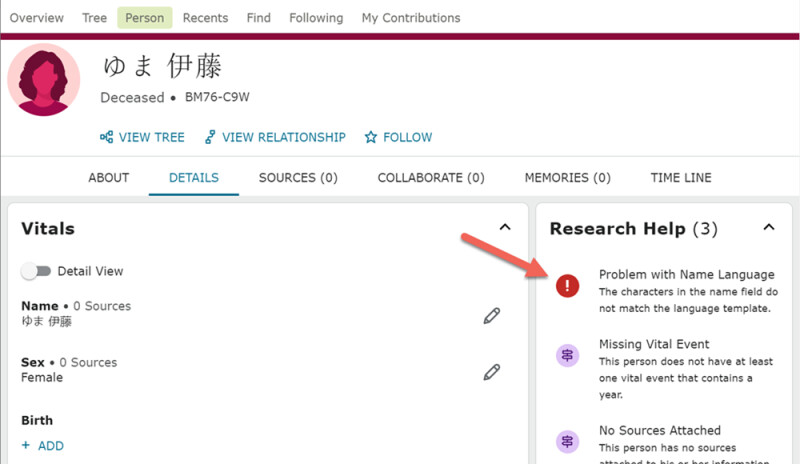
You can also see it on the tree views if your filter is set to show data problems:

What Causes the Data Problem?
The “Problem with Name Language,” which is a data problem, has 3 potential causes:
The language setting does not match the scripts used to enter the name.
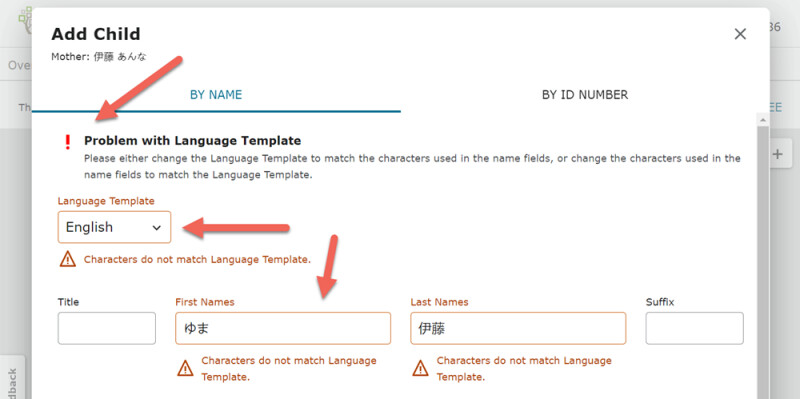
A script has been entered into the wrong field.
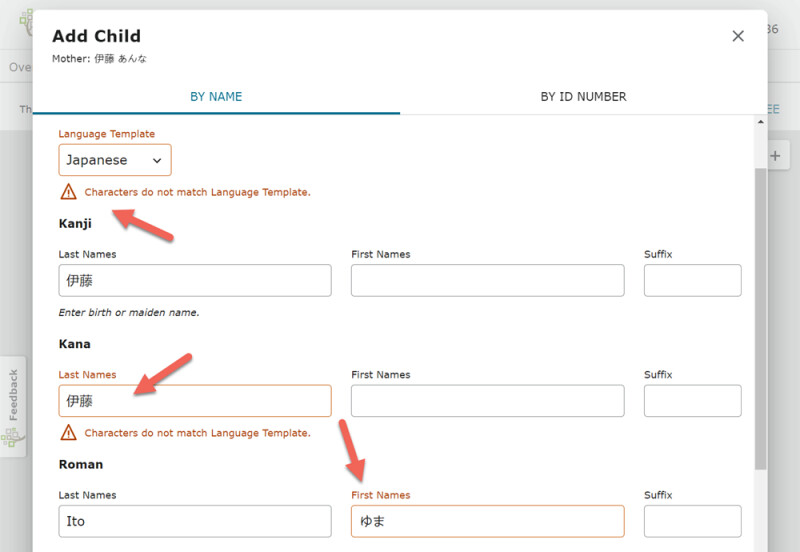
A field contains multiple scripts.
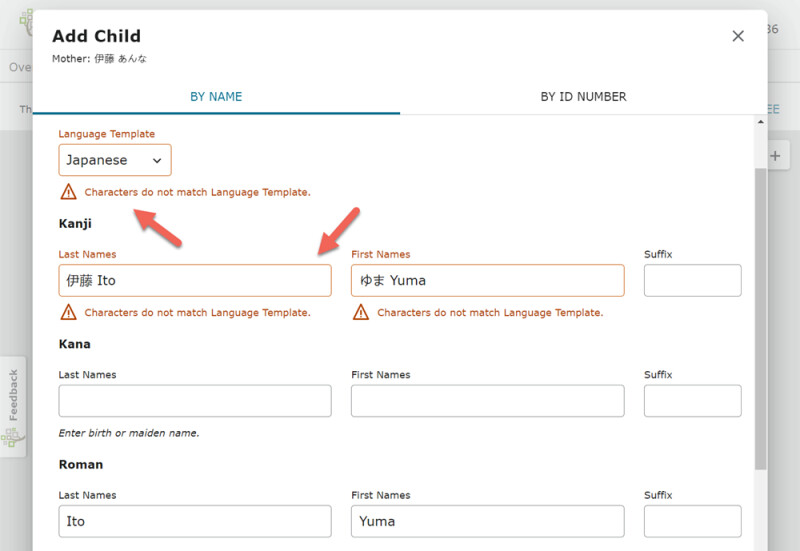
Why Resolve This Data Problem?
Solving the “Problem with Name Language” data problem benefits your Family Tree experience in several ways:
- It allows you more control over how your ancestor’s names are displayed on pedigree views. In your settings, you can choose which script to display.
- It improves Family Tree search results.
- It helps identify potential duplicates with more accuracy.
- In the future, as more records are digitized and indexed, Family Tree will be able to find better record hints.
How Do I Solve the Data Problem?
To solve the “Problem with Name Language” data problem, you simply edit the name to use the proper script for the language template or edit the language template setting to match your name. Step-by-step instructions are available in Help and Learning.
Frequently Asked Questions
If someone change the language template, the change will be noted in the change history, and users who are watching that ancestor will receive a notification.



