If you’ve clicked on one of your ancestor’s pages in the Family Tree recently, you may have come across something new. The person page is being redesigned, and you can be one of the people to help test it.
Redesigned, you say? But why? The old person page was working well, but it was also growing more and more outdated, and less and less in synch with the rest of the FamilySearch website. The new design is more readable, has a new look and feel, and has a new tab that can help you make quick discoveries about your ancestor. A few other significant upgrades are included, such as being able to see the source for specific information and record nonfamily relationships.
In this article, we’ll take a look at some of the new design’s most prominent features—including some that have been added since the initial release—and how you can get the most out of the new person page as you explore your family history.
Trying the New Person Page
About That New About Tab!
Perhaps the most prominent change or addition to the new person page is the About tab, located near the top of the page. This is something like a get-to-know-you page for your ancestor.
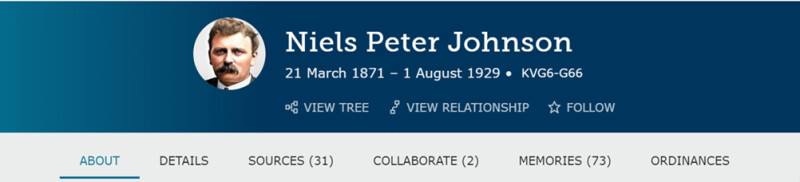
If you only have 5 or 10 minutes to explore your family history, this is where you’ll want to spend it. This tab summarizes important and interesting information about your ancestors and is meant to help you get to know them quickly. (Note, this tab is just for exploring information. For building or editing your ancestor’s history, you’ll want to spend more time with the Details, Sources, and Memories tabs. More on that later.)
The features on the About tab aren’t necessarily “new,” but several of them have been revised to make the experience more interactive, and some are items that have been imported from other areas of the website, including the ancestor discovery pages. Different features may appear here, depending on availability. They can include:
- Brief Life History—A snapshot of your ancestor’s life, including information about important life events and where that ancestor lived. The Brief Life History on the About tab either shows the Brief Life History written by patrons on the Details tab or will show an automated summary that updates according to the life details added to the ancestor's Details tab.
- Time Line—A fun look at your ancestor’s life against the backdrop of history and world events.

- Name Meaning—A brief history and description of your ancestor’s given name and surname. Here you can learn where the names come from and any meanings that might be attached to them, if that information is available in FamilySearch’s database.
- Story Highlight—An excerpt from one of the stories uploaded to your ancestor’s Memories gallery.
- Family Overviews—Quick summaries of your ancestor’s family, including spouses, children, parents, and siblings. Keep in mind that this isn’t the place for editing or adding information. If that’s what you’re trying to do, you’ll want to visit the Details tab, at the top of the page.

The list above is just a sampling of all that’s available from the About tab. As you can see, the tab leads you to more of a “discovery space” than a “work space,” built for users who are curious about what’s already available about their ancestor and want to learn more.
A Few Details Concerning the Details Tab!
The Details tab is where you can review—or contribute to—a more complete, source-based account of your ancestor’s life. In reality, it’s not that much different than the previous Details, though we’ve made what we think are a few key improvements.
Source Tagging Changes
Have you ever wondered where a birth date or name on your ancestor’s detail page came from? If you look closer at the new details tab, you can more easily see how many sources have been tagged for each detail, including the Other Information section. When you click on the pencil icon for that detail, a pop-up will show you a list of all the sources. This can give you a quick idea of what documents are contributing to your ancestor’s information and which details may still need looking into.
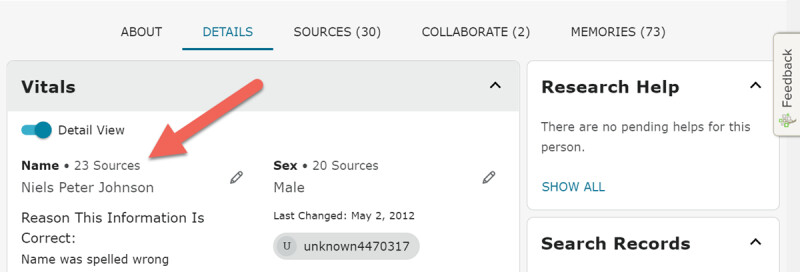
Brief Life History
This section of the person page, formerly known as the "Life Sketch," has been moved to the bottom of the Details tab in the default layout (see more about changing that layout below). For a long time now, many people have been using the old Life Sketch to communicate with other users—to explain a certain edit, for example, or to plead with users not to change a certain date or relationship.
After listening to much feedback about this, FamilySearch has now added alert notes that are intended to communicate just these kinds of things to other users. When a user creates a note in the Collaboration tab and marks it as an alert, an orange notice appears at the top of the Details tab that says important research has been done for this person and allows users to quickly click and read the alert notes before making any changes.
We hope that these combined updates will lead to more accurate and straightforward sketches overall—as well as better collaboration between users and more accurate changes to person pages.
Other Information
The information fields in Other Information have been slightly adjusted, streamlined for easier interpretation and scanning. You can also now tag sources to fields in the Other Information section.

Other Relationships
You can now keep track on FamilySearch of many different kinds of relationships, in addition to family relationships! These relationships include:
- Apprenticeship
- Employment
- Godparent
- Household
- Neighbor
- Relative
- Enslavement
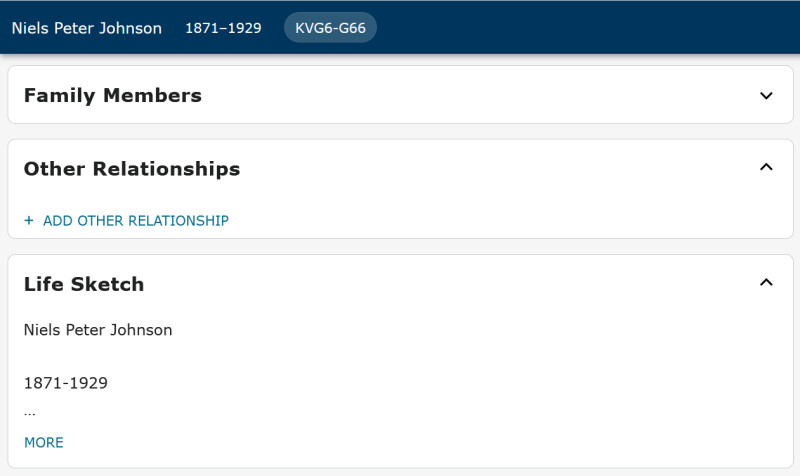
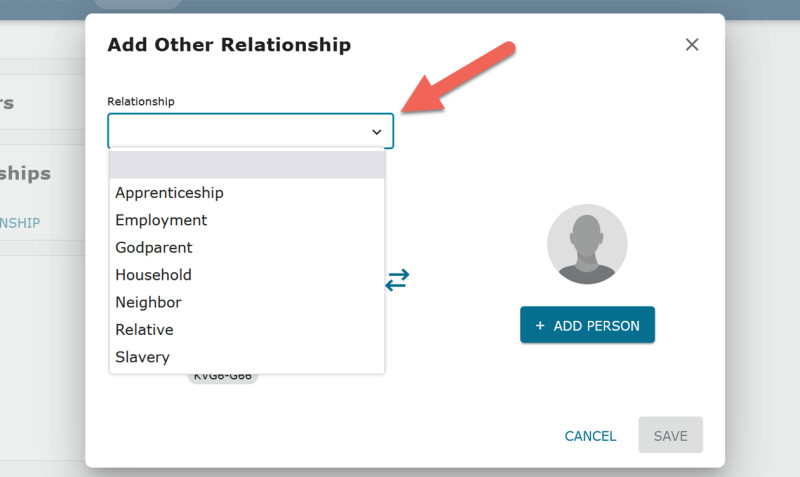
This new feature can help you keep better track of people you are researching and can help when relationships in records are not clear. For example, if you’re working on a record that lists a child living with an adult but doesn’t specify how they’re related, you can use the Relative or Household option in Other Relationships to preserve the connection without knowing the specifics.
The ability to mark down an enslavement connection when you find it in historical records can help descendants find more information about their enslaved ancestors, especially in cases where family relationships were not documented.
It’s important to note that these other relationships won’t be represented on a pedigree in Family Tree, but exploring and learning about them is a terrific strategy for discovering new research possibilities. If the goal is to put yourself in the path of as many historical records as possible that mention your ancestor, documenting these connections can do that.
Additional Tools
At the bottom right side of the Details tab you'll find some new links in the section called Tools:
- The My Layout option allows you to decide if you want a one-column or two-column layout within each section on the Details tab and even reorder sections into your own personal layout.
- Clicking the Sources option in the Tools opens a sidebar that shows all the sources attached to that person in a handy way that helps when you are working on changing or correcting life details—and attaching important sources.
- You can also now use the Print icon to print a physical copy of the details page for your ancestor.
Other Changes You Might Be Interested In
If you’ve made it this far in the article, you’re a committed fan of the FamilySearch person page! So are we. Here are a few other improvements you might want to know about:
- Color and contrast on the page are improved for easier reading. The fonts are also larger.
- The design is more consistent with the rest of the site.
- Tools and design for viewing, searching, and filtering are upgraded the Memories Gallery.
- Research suggestions are improved, with clearer guidance and instruction.
Send us your feedback. We’d love to know what you think!
We hope the changes mentioned in this article make interacting with your ancestor’s page more interesting, insightful, and even add some fun. With that said, we know changes to tools and features that are so frequently used can be hard to adjust to. We’re always looking for ways to improve your experience, so please let us know what you think. To make a suggestion or share a response:
- Click the Feedback, which is located along the right side of the page.
- For bugs, please provide details about exactly what you did just before the bug appeared. (To fix the bug, we need to be able to replicate it.)
- Enter your email address. At times, FamilySearch may respond with answers or to ask for clarification.
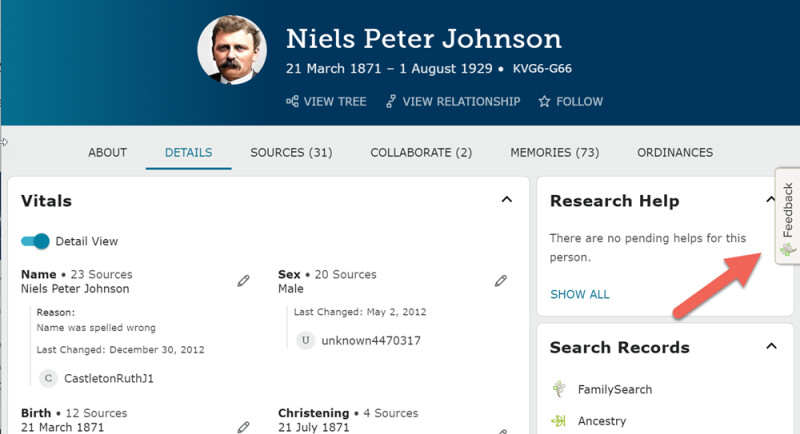
You can also visit FamilySearch Community and add to or join the group discussions about the new person page.
Thanks for taking time to learn about this exciting update! We hope it leads to many new discoveries about your ancestors—and for all of your ancestor’s descendants!

