When you visit FamilySearch and see a green temple icon with a small clock on it, the ordinance reservation you are looking at was previously shared with the temple and has a 90-day* expiration date. FamilySearch added these small icons to distinguish between reservations that expire within 90 days* and those that expire within 2 years.
*As of January 2023, the 90-day period for ordinance reservations has been extended to 120 days.

When reserving ordinances, you can choose all the available 90-day* reservations for an ancestor, all the available 2-year reservations, or both. For example, if all an ancestor’s ordinances have been shared with the temple except for the sealing ordinances, you can now reserve just the sealing ordinances, if desired.
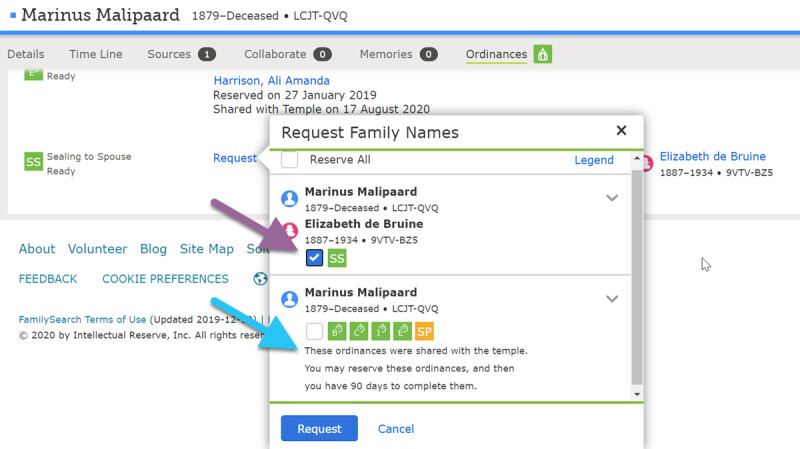
This update will help users more easily share ordinances with the temple and know when they have ordinances that were previously shared with the temple. As you share ordinances, please remember to be respectful of family members and reserve or share ordinances only for your own relations. (For more information on who you can do temple work for, read the First Presidency message “Names Submitted for Temple Ordinances.”)
