Photos and Stories features in FamilySearch have undergone some new enhancements. These enhancements include tools for the following:
- Making it easier to find a story or photo with the Google search engine.
- Editing tags.
- Improving the appearance of the portrait that displays on an individual’s page.
Find photos and stories.
You can now search photos and stories using the Google search engine. It searches the titles and descriptions of all uploaded photos. In the future, it will also search the tags you assign and the text of stories.
Edit Tags.
You can now edit a tag.
The quick way, which lets you also see all of the photos that your change will impact:
- On the page where all of the person’s photos are shown, click the person’s name.

2. Type your change, and click the blue check mark button.

You can also do this from the page where you do other types of changes to a photo. This is most useful if you mistype a tag.
- Display a photo that you uploaded.
- Click the person’s name.

3. Click Edit Tag.
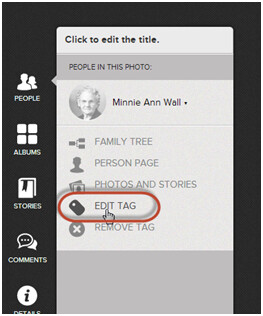
4. Type a new tag, and click Save.

When you edit a tag, it changes the name of the person in photos. It doesn’t change the name within Family Tree. But if you change a tag, other users of photos and stories will see it.
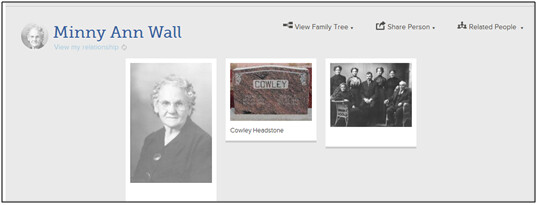
Improved portrait selection.
When you select a portrait, you now just see the portion of the photo that was tagged to that person instead of the entire photo. To change the portrait:
- Click the little portrait shown next to the person’s name.
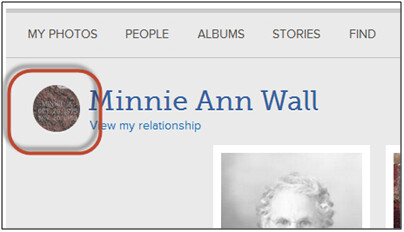
2. Click the portrait you want.

3. Important: Wait a little, and refresh your browser.



