Do you know where to find resources for helping others with temple and family history?
Helper Resources is a FamilySearch web page created for those with temple and family history callings—and anyone else wishing to help others with family history. It has training, tools, and information about updates that you can use to help others discover ancestors and connect with their family.
At Helper Resources, you’ll find everything you need to create fun, inspiring, personalized family history experiences and learn about your calling.
To access Helper Resources from the FamilySearch site, in the top right corner of the screen, click Help. Then click Helper Resources, and sign in.What You Can Find on Helper Resources
- Articles on temple and family history for members of The Church of Jesus Christ of Latter-day Saints.
- Calling information and how-to content.
- Access to the Planner—your primary aid for creating personalized family history experiences.
- Information on newly released updates to the FamilySearch website and apps.
- A link to the FamilySearch Community, where people ask questions and find answers to common challenges.
- A link to Easy Invitations, a new feature that identifies temple and family history opportunities you can share with members of your ward.
- Family history videos, links to Church policy, instruction and inspiration from Church leaders, and more!
The Planner
The Planner is located on the right side of the screen. Your name appears in bold, near the top. Click your name, and you can enter the Planner for yourself and begin exploring how it works.
When you are ready, click ADD SOMEONE to request permission to use the Planner on behalf of that person. His or her name will then appear in the list titled “People You Are Helping.” Once that person accepts your request, you can click the name to begin helping.
Easy Invitations
Easy Invitations enables you to quickly find meaningful temple and family history experiences for the people in your ward. To use it, first click the Easy Invitations link. When you do, you see a list of all of the people in your ward. To the right of each person’s name is a small icon indicating the type of temple and family history experiences available for that person at FamilySearch.org. To the left is a link, which you can copy and send.
It’s that simple. Find the person’s name. See what experiences are available. Copy the link and send it to the person! The people you share with will likely still need some guidance, especially if it is their first time completing available experiences. Pointing them in the right direction has definitely never been easier.
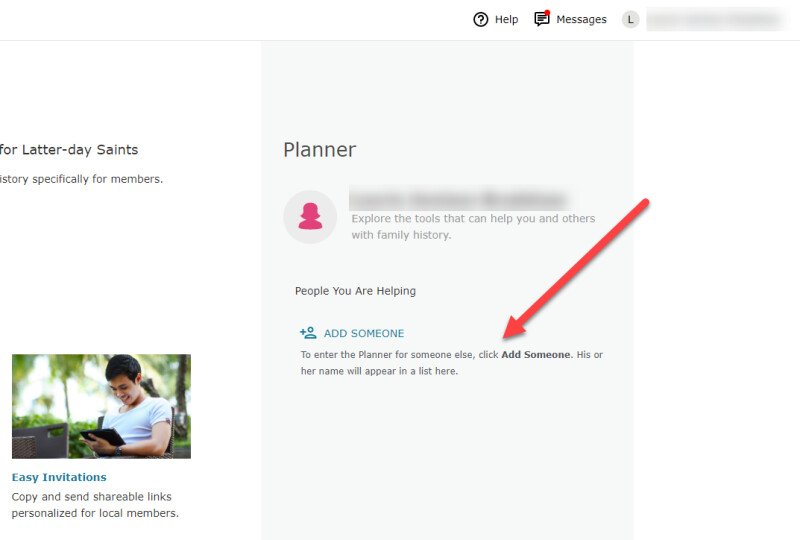
Our goal is to give you one place to go to find helpful information, tools, and other resources you can use to successfully help others with their temple and family history goals. It is important to remember,however, that although FamilySearch’s helper resource section can give you a great deal of information, your best tool in family history is the Holy Ghost.Remember to rely on the Spirit in the work you do, both for yourself and for others.
The information on Helper Resources is updated regularly. Visit the page often to make sure you don’t miss anything!


