Recently, the Temple menu on FamilySearch.org was updated with a simpler design, and the Help Others menu option was removed to make it easier for users to navigate the different temple list options.
Before:
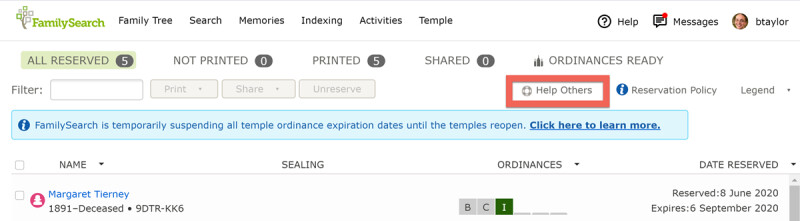
After:
Although the menu option for helping others is no longer shown, you can still help others on the temple page. Additionally, the green indicator that shows who you are helping will always display on the temple pages when you are helping others.
To help others on the temple page, you can log in using the Planner. Click Help and then Helper Resources. Alternatively, if you select Help Others from any other page on FamilySearch, you will remain as a helper when you visit the Temple pages.
