Does your family have a jiapu or jokbo or similar genealogy book? Have you ever found it hard to fit your family history into a family tree on FamilySearch or other program? Many people who do genealogy are used to the idea of a family tree that starts with themselves and then records their ancestors going up from there—so much so that they may not know there are other ways to organize genealogy.
In China and Korea, for example, people have recorded their lineage in genealogy books that go "from the top down" for centuries, rather than "from the bottom up." When Chinese and Korean families keep a book of their ancestors, they generally start with their "First Ancestor" and show each generation coming down from them that person. Now, FamilySearch has big news to announce that will be exciting for anyone used to thinking about their lineage this way—or anyone who wants to try something new: We've launched a new Family Tree format—The First Ancestor Pedigree!
The first ancestor pedigree format allows you to add or connect to a first ancestor in the Tree and then build or see their children and each generation from there—until you get down to your own generation!
This new tree format is available for anyone who has a FamilySearch account (create one here for free). Using the first ancestor pedigree view doesn't stop you from using the other family tree formats on FamilySearch. It is simply a new way to look at your tree, and you can toggle between formats whenever you like. Try this new view by clicking on the button below, or keep reading to learn more.
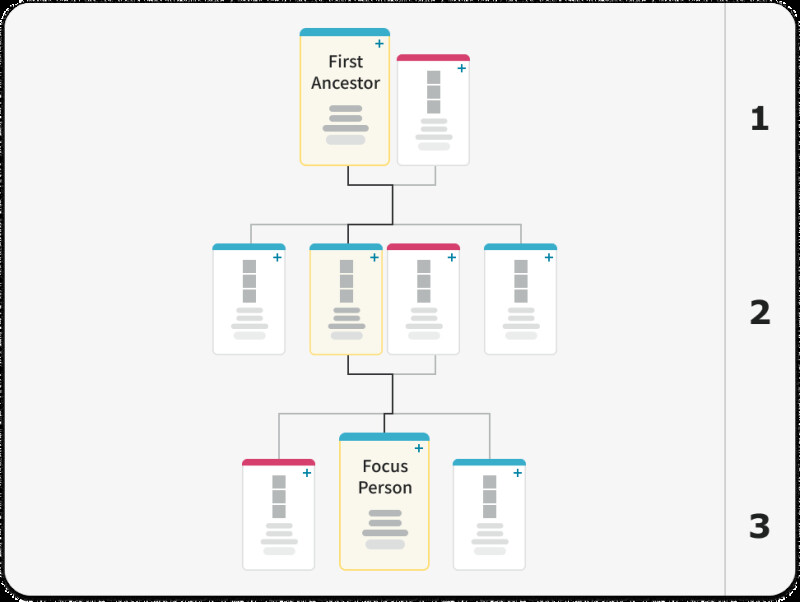
Tips for Using the New First Ancestor Pedigree
The new first ancestor pedigree view is still connected to the full FamilySearch Family Tree. This means that changes you make to your ancestor's profiles will remain, no matter which tree format you are using. Using the first ancestor pedigree format means you can build or look at your tree starting with your first ancestors and also switch to the older pedigree view or fan chart view to see a family tree with you as the center.
There are 4 major functions unique to the first ancestor pedigree view which are not found in other genealogical trees:
First Ancestor
In cultures that do lineage this way, a first ancestor often refers to the first male ancestor of your clan or of a specific line. They could be your first ancestor on record, your first ancestor after a migration, first ancestor of your main family line (where your last name comes from), or any other significant ancestor. When you pick a First Ancestor on FamilySearch, that person is placed at the very top of the genealogy tree. You can then continue to add new descendants for that ancestor or look down the lineage chart to view already-connected descendants.
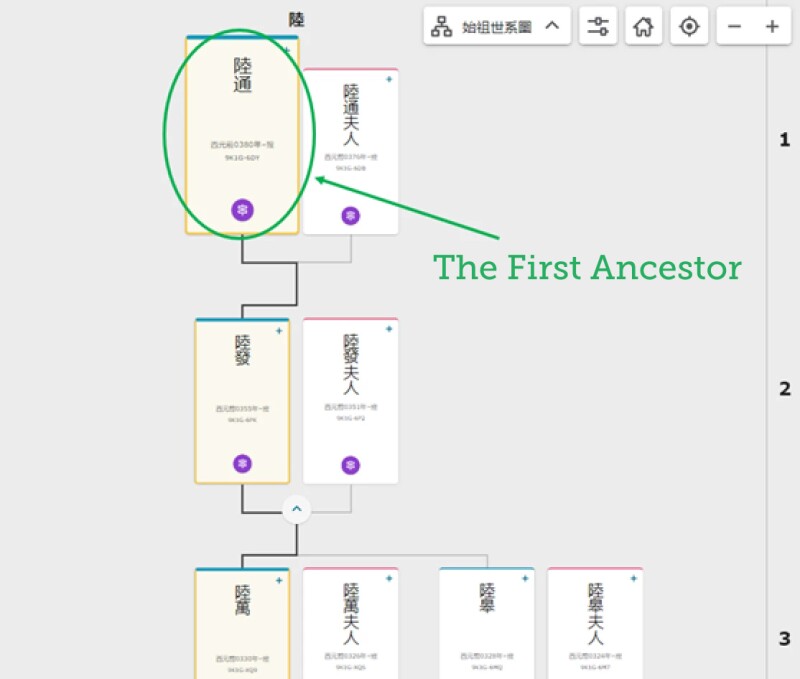
Focus Person
The focus person in the first ancestor pedigree format is the main descendant for whom FamilySearch is tracing a patrilineal line. Normally the focus person will be yourself, and thus you will appear at the bottom of your Family Tree view, and the connection between you and your first ancestor will be highlighted. When you view another ancestor's tree in FamilySearch, the focus person switches to that ancestor. (For example, if I want to focus on my grandfather's genealogy, I can click on his name and click view tree to see his specific lineage and how he connects to the first ancestor.) This allows you to more easily build and view lineages for all of your ancestors.
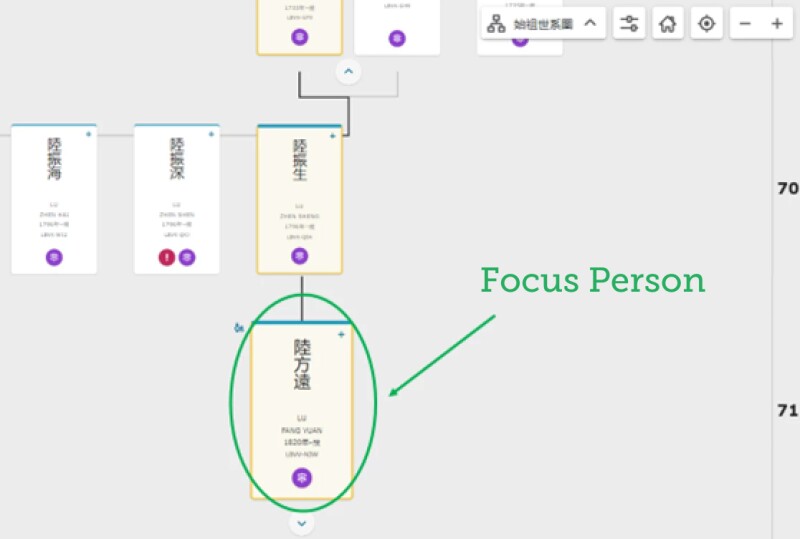
Direct Connection
As mentioned, FamilySearch will highlight the patrilineal line between the first ancestor and the focal person. This is the direct connection. When you enter data for all the generations of ancestors between your first ancestor and the focus person, the direct connection will be displayed. When this happens, you will see that the cards for your ancestors in that line will turn yellow, and the connection line between the cards will become more obvious.
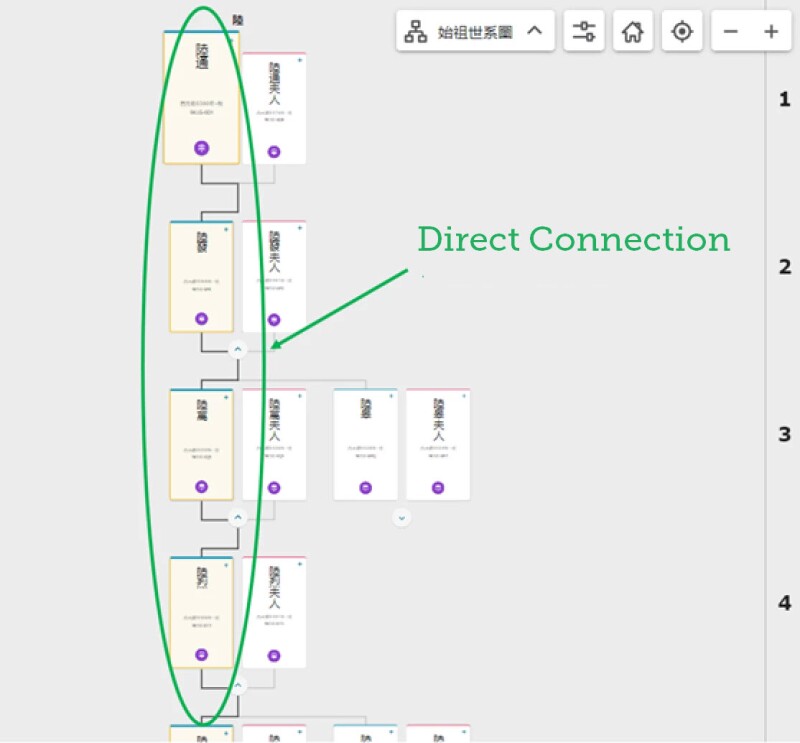
Generation Number
The number you see on the right side of the screen in the first ancestor pedigree represents a generation group, which can help you more quickly identify which generation your ancestors belong to. For example, 1 will always represent the first generation, that of your first ancestor.
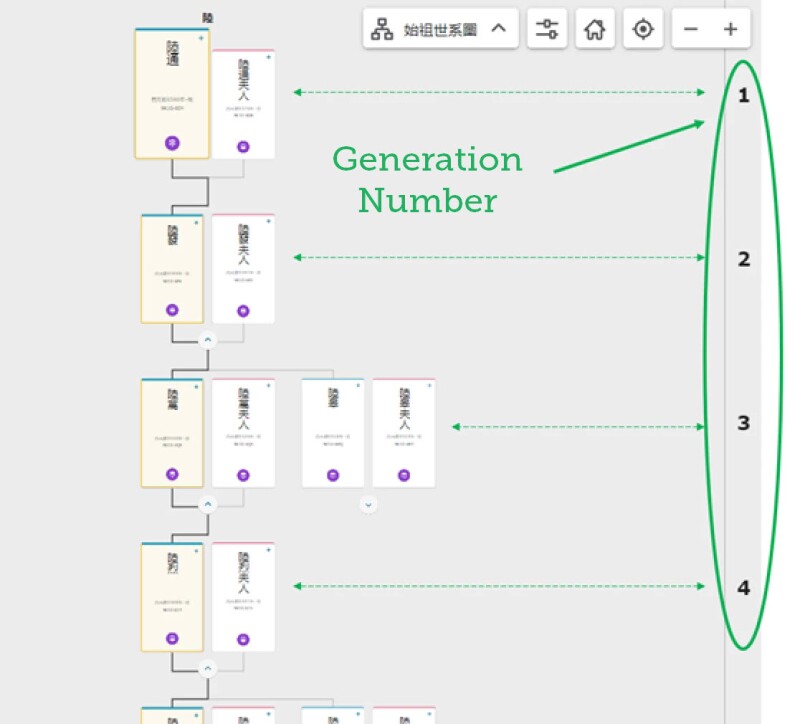
How do I get started with the First Ancestor Pedigree View?
1. Visit FamilySearch.org and sign in or create a free account.
2. Once logged in, click Family Tree in the main menu and then Tree, or click on this link.
3. Once you are in the Family Tree, there is an option to switch between views in the top right of the grey area. Depending on your settings and if you've used a different tree view before, you may either see the words "First Ancestor Pedigree" there or another tree format, such as Landscape, Portrait, Fan Chart, or Descendency. Click on the specified format if needed to change it to First Ancestry Pedigree.
4. Once in the first ancestor view, you can add ancestors in 1 of 2 ways:
i. If the ancestor you want to add is already in your family tree, you can directly enter some of the ancestor's information (such as name, date of birth, and location of birth) to let the system search for the matching person, or you can add the ancestor through theirs his or her unique person ID number.
ii. If you want to add an ancestor who is not yet in the FamilySearch Family Tree, you can directly enter the ancestor information and "create a person," so that the ancestor will be added. It is recommended you start with your first ancestor in this view, although you can add one later and start with other parts of your genealogy first.
How Do I Change My First Ancestor? Can I Add More than One?
Yes! You can add more than 1 first ancestor, and you can remove them too. When you are in the first ancestor pedigree view, find and click the options icon in the top right of the grey area. This will give you some different options for the view, including the first ancestor options.
From the first ancestor options menu, simply click Add First Ancestor, and follow the prompts to add a new one.
To remove one, under the first ancestor options, click More, and then click Remove First Ancestor. Then click on the trash icon next to the ancestor you want to remove.
Try Out the First Ancestor Pedigree View, and Tell Us What You Think!
Click the button below to go try out this new Family Tree view on FamilySearch! We hope it makes entering genealogies easier for many and that curious users will also find some new perspective by using it.
We'd love to hear what you think about this new feature! Post a comment below, or, to give helpful feedback to the developers, use the Feedback button floating to the left on the first ancestor pedigree view page.

