What’s even better than using FamilySearch or Findmypast to explore your family history? Using both FamilySearch and Findmypast!
While both websites can help you make family history discoveries, FamilySearch and Findmypast have differences. If you're used to using FamilySearch's global, collaborative Family Tree and searching their billions of records, you may benefit from knowing more about Findmypast's collection of historical records and other offerings:
- Findmypast specializes in historical records for England, Scotland, Ireland, Wales, and global regions where the British Empire had influence.
- Findmypast helps users build, search, and share individual family trees.
- Findmypast is a commercial subscription service; free users may build a family tree and search their collections, but viewing most record search results requires a subscription.

Which should you use? Everyone can use FamilySearch, which is free and has global reach. If your family history includes the regions covered by Findmypast, you should consider exploring its collections, too. Findmypast works with archives, libraries, and societies across the United Kingdom and Ireland to make available many unique and valuable historical records that may not be on any other website.
How can you use Findmypast if you aren’t able to subscribe? FamilySearch and Findmypast are working together to help more people access Findmypast’s resources. To learn what free and low-cost access options are available to you, log in with your FamilySearch account here:
How to Use Findmypast from Your FamilySearch Account
From the Tree menu on FamilySearch, go to a person page to learn more about one of your deceased relatives.
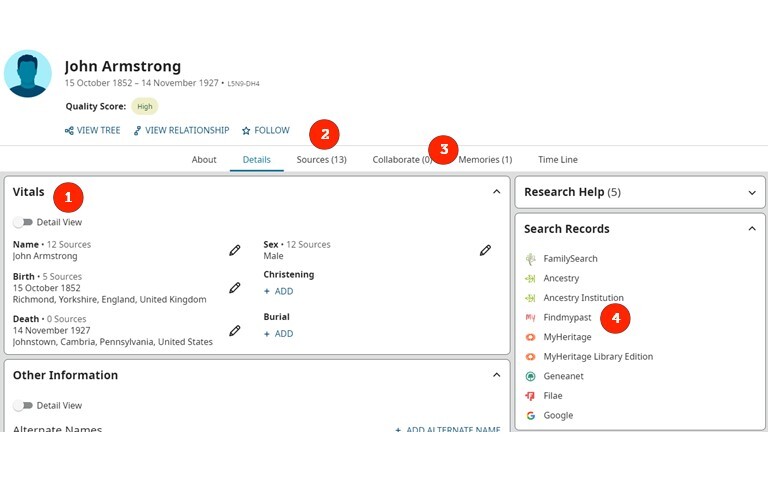
- Read over the person’s name, dates, places, and relatives. Some information could be incorrect, so watch for details that don’t make sense.
- Review any attached sources. These are historical records that other users believe provide evidence about or insight into this person’s life. Compare the records to each other, and watch for clues that these actually do pertain to the same person. Additionally, notice which records may be missing, such as a census entry or a birth, marriage, or death record. (These will be good things to look for in Findmypast.)
- Click on the Collaborate tab if there are any notes there to see what clues other researchers may have left. Click on Memories to see any photos, stories, or documents others have uploaded.
- Once you’ve reviewed everything, you’re ready to make more discoveries. Click on the Findmypast icon. Be sure to log in, if you’re not automatically logged in with your guest or subscription account, for maximum access to records. Findmypast will then show you records that most closely match the details on that FamilySearch person page.
Here are a few things you’ll want to notice on the results screen at Findmypast:

- Findmypast has pulled details from the FamilySearch person page. You can change the search details or widen or narrow the time period or location.
- When you expand (or tighten) the geographic area of your search with the Search radius slider, your search results will prioritize records within that area.
- Open the drop-down menu under World to limit search results to Australia and New Zealand; Ireland; Britain; US and Canada; and some regions within these areas.
- Findmypast users can also explore millions of digitized newspaper pages from Aberdeen to Antigua; Isle of Man to India; Jersey to Jamaica; and many other regions of the historical British empire. Limited-access users have the option of upgrading their subscriptions or paying to view individual search results.
- Some of the search results shown in Findmypast may already be attached in FamilySearch. Focus instead on reviewing records that aren’t already in FamilySearch, and that seem to match the details of the person you’re researching.
- Icons on the right tell you something about the record. The paper icon takes you to a transcript of the record; a photo icon takes you to a record image; and a check mark means you previously reviewed this record.
The reverse process—starting your search in Findmypast and then clicking through to FamilySearch—is not an option currently. If you’re already in Findmypast and want to explore FamilySearch, open a new window in your browser and log into FamilySearch.
How to Save Findmypast Discoveries to the FamilySearch Tree
You can save records you find on Findmypast and transfer them to a person page on FamilySearch. If there’s a record image, click on it, and click the option to download it (the icon has a down arrow with a horizontal line under it). Then click on the transcript icon. Copy any information you find about where the source comes from. Once you have saved this information, go to the matching FamilySearch person page and follow these instructions for sharing this record and its source information on FamilySearch.
Looking for Findmypast Free Access?
Free or low-cost options for accessing billions of records and tree profiles on Findmypast may be available to you. Free access to Findmypast is available at any one of more than 5,000 FamilySearch centers worldwide. You can log in to your free Family Search account using the link below to see what your options are.
At FamilySearch, we care about connecting you with your family, and we provide fun discovery experiences and family history services for free. Why? Because we cherish families and believe that connecting generations can improve our lives now and forever. We are a nonprofit organization sponsored by The Church of Jesus Christ of Latter-day Saints. To learn more about our beliefs, click here.

