If you’re familiar with the FamilySearch Family Tree, you know it’s a work in progress. Users around the world are collaborating to build an accurate pedigree of the human family.
Because it’s a work in progress, the quality of the information varies. How can you tell if the information on a person's profile is accurate and complete? FamilySearch recently released a new tool to make it easier: the data quality score.
What Is the Data Quality Score?
First, it’s helpful to say what this tool is not. The data quality score does not measure the person on the profile—for example, the score doesn’t indicate the person's character or worth. In addition, the data quality score does not measure the genealogical skill of the people who have contributed to the profile.
The data quality score does measure the quality of information in a profile and suggest ways to improve it. This tool measures four aspects of quality.
- Data Completeness: Is vital information (birth, christening, death, and burial or cremation) present and complete?
- Source Tagging: Are sources tagged to support the information on the profile?
- Source Consistency: Are sources attached? Is the information on the profile consistent with these sources?
- Conflict-Free Data: Is the profile information free of data conflicts, such as a child being christened before birth or an individual marrying after his or her death?
Benefits of the Data Quality Score
The data quality score offers a number of benefits. Here are just a few:
- It provides a quick way to evaluate the information on a profile, making it easier to identify possible issues.
- It helps you know where to focus your efforts by indicating which profiles might need more research.
- It gives you more confidence working in Family Tree because quality is clearly indicated.
- It helps protect high-quality information from incorrect changes.
Where Can I Find the Data Quality Score?
The data quality score appears in the Research Help section of certain profile pages in the FamilySearch Family Tree. The quality score has three levels: Low, Medium, and High.

Currently, the data quality score appears on profiles that meet the following criteria:
- The user’s language is set to English.
- The person on the profile has a birth date and place.
- The person on the profile was born between 1800 and 1920.
- The person on the profile was born in Continental Europe, the United Kingdom, North America, or South America.
Other profiles display a message that the quality score is not available at this time. In addition, the quality score is not currently available in the mobile app. As FamilySearch continues to improve the data quality score, profiles from more time periods, locations, and languages will be added.
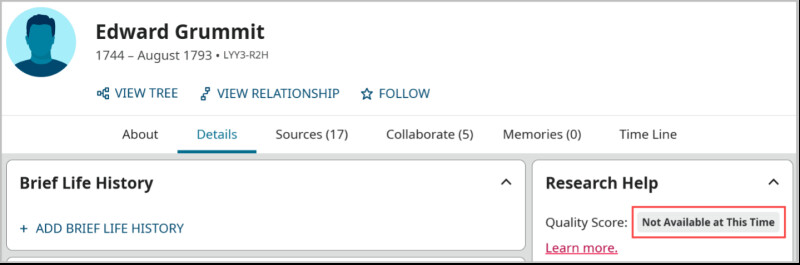
How Do I Use the Data Quality Score?
To see details of the quality score, click Show Quality Details.
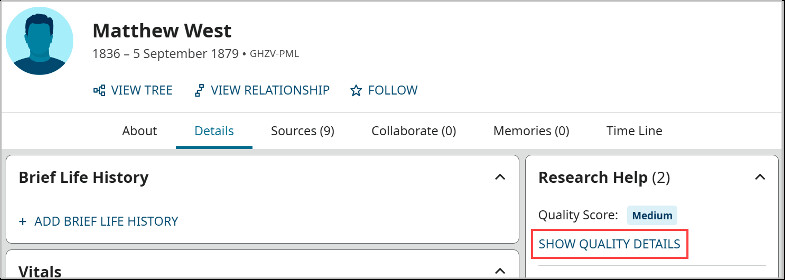
A panel opens on the right side of the page listing the four quality measurements. Next to each measurement is the number of quality issues found. The green bar below each measurement gives a general indication of the quality. The longer the green bar, the better the quality score.

To see details on a particular measurement, click the down arrow to the right of the measurement. You’ll see specific suggestions to help you improve quality for that measurement. For example, the image below shows that data completeness could be improved by adding burial information.

Do I Have to Resolve Data Quality Issues?
While you’re welcome to address quality issues on a profile, you aren’t required to do so. In fact, sometimes you won’t be able to resolve issues because not enough information or sources will be available. In these cases, the score is still a helpful indication of data quality, and it will provide guidance if sources become available in the future.
What's Next?
The best way to get familiar with the data quality score is to try it out! Find a profile on the FamilySearch Family Tree with a data quality score, and view the different measurements. You can even try one of the suggestions to improve quality!
You can learn more about the data quality score in FamilySearch Help and Learning.
FamilySearch Wants Your Feedback!
If you have ideas for improving the data quality score, it’s easy to give feedback. Click the Feedback button at the bottom of the Quality Score panel.

You can also visit the Data Quality Score Feedback group in the FamilySearch Community. We hope that the data quality score will help you on your family history journey!
Related Articles
At FamilySearch, we care about connecting you with your family, and we provide fun discovery experiences and family history services for free. Why? Because we cherish families and believe that connecting generations can improve our lives now and forever. We are a nonprofit organization sponsored by The Church of Jesus Christ of Latter-day Saints. To learn more about our beliefs, click here.







