The 1950 United States census was released by the National Archives and Records Administration on April 1, 2022. Now those images are freely available for browsing on FamilySearch.org.
While a comprehensive index to these records is being reviewed and published, the census can be browsed by location. Once the 1950 United States Census Community Project is completed, text-search capability will be available for all the names in the census.
Read more below about using the 1950 United States census image collection, or, if you’ve searched records by image before and want to jump right in, you can browse images now.
Accessing the 1950 United States Census Image Collection
The 1950 census includes more than 6.5 million images. To find them on the FamilySearch site, visit the 1950 United States census map page. The new explore-images experience features a map that shows each state and territory included in the census.
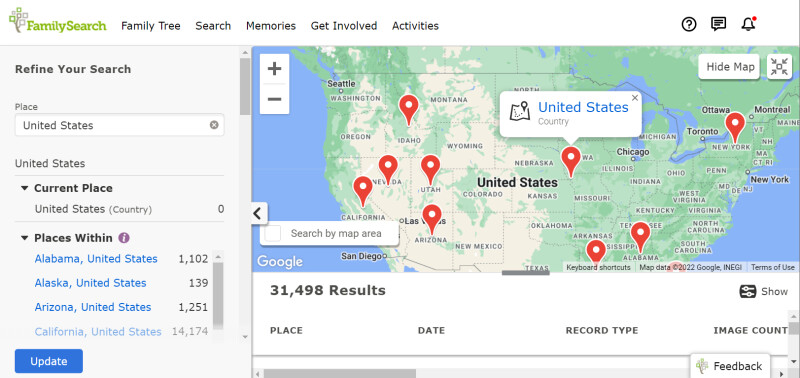
Using the Map to Find and Browse Images
Clicking a state or territory on the map exposes the next level of navigation, typically at the county level. These will appear in the panel to the left, under the section titled Places Within. Clicking one of the places within will allow you to see all enumeration districts in that county. (An enumeration district is a geographical area that was assigned to one census-taker.) Each row on the list of districts represents a distinct district, and a description of the district can be found in the Volume field for that row.
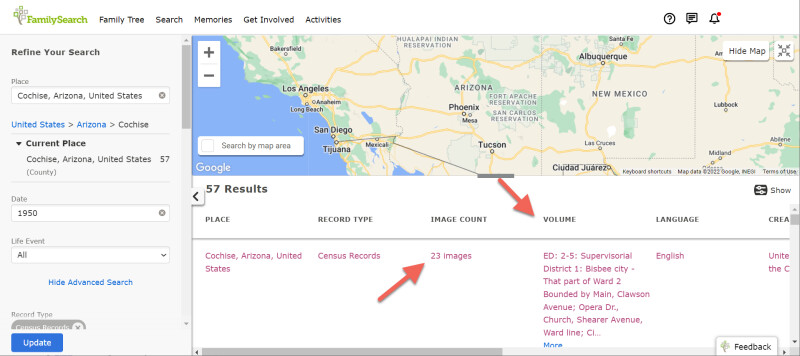
Municipalities with populations of more than 50,000 include multiple enumeration districts, so the descriptions in the Volume column will help you distinguish between them. Each district may include just one census image, or it may include multiple images, depending on its size. You can see all images for a district by clicking on the row for that district in the results.
To find people in the 1950 census before the index is published, try to find out where they might have been living in April 1950, then locate the census image or images for that location. For help learning where someone lived or for help identifying which ancestors to look for, see Will Your Ancestors Be in the 1950 Census?
Additional Resources for Identifying Enumeration Districts
Ancestry
Ancestry recently released a 1950 census district finder that allows people to drill down or search for a specific address to locate the correct enumeration district.
Stevemorse.org
Stephen Morse and Joel Weintraub have updated their Unified Census ED Finder to include the 1950 census. Here are some instructions for using this resource.
- Go to the website’s finder page. You should automatically see search options for the 1950 census. If not, use the drop-down menu to select 1950 as the census year.
- Use the drop-down menus available to select the state, county, and enumeration district you would like to find.
- If you do not know the enumeration district, click One-Step Unified ED Finder for help.
- Use the drop-down menus to enter as much information as you can about the City or Town, House Number, and Street.
With each bit of information you add to the form, the page updates with a list of links for matching 1950 enumeration district numbers and options for viewing the census image. These options may vary state by state, so you may have to experiment to find the option that you like best.
Start exploring the 1950 United States census today to find your family!












