"This forum is all about breaking barriers," said RootsTech emcee Kirby Heyborne as he welcomed everyone to this year's FamilySearch Global and Tech Forum. "We all know that family history deals with the past. But it’s also about how we connect today, and how we build for the future."
Sarah Hammon moderated a FamilySearch panel as they shared exciting new tools and enhancements that make "discovering, gathering, and connecting with your family easier and more meaningful than ever."
Discovery and Connection for All
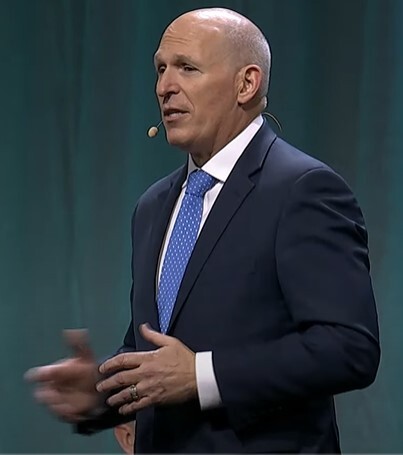
Bret Weekes, director of software development at FamilySearch, introduced the forum. He explained that FamilySearch is working to create localized experiences to help all people discover family and new friends, and to experience the joy of connection.
“And when we say all, we mean all,” Bret emphasized. From Jokbo (Korean clan genealogies) to Mongolian family trees to digitized African oral genealogies, FamilySearch is providing family history resources for the global community.
Bret also mentioned FamilySearch Labs, launched in 2024. This site allows early adopters to try products that are still in development and give feedback to improve them. Labs has “received enthusiastic support and acceptance, and we have gleaned many important insights from you…. We thank you today for your contributions.”
Connecting with Living Family: Family Group Trees and the Together App

At RootsTech 2024, FamilySearch introduced Family Groups, a platform on FamilySearch.org that allows living family members to collaborate on their family history.
This year, Valerie Villalobos, user experience designer at FamilySearch, covered the trees that are built on Family Groups. These trees have the same familiar interface as the public Family Tree, but provides a private place for group members to see everything, contribute photos and stories, and share other artifacts about living family members.
Bryan Austad, a FamilySearch portfolio director, spoke next about the Together app. Like Family Group Trees, the Together app is built on Family Groups. It’s a private, ad-free space where family members can connect, share, and save what matters most.
When you sign in, the app automatically recognizes any family group you belong to. (If you don’t have a family group yet, you can create one and invite family members to join.) You and your family members can capture and share stories, do activities together, and send messages to the group.
Download the Together app from your app store, or you can participate using the website.

Protecting Your Information in Family Tree: Tree Integrity Tools
Ryan Parker, product manager of tree products at FamilySearch, discussed technology of great interest to many Family Tree users: features to help protect good information in the Family Tree.
Family Tree is a collaborative effort. But with so many hands at work, Ryan noted, things can get tricky: Good research gets overwritten, incorrect merges create confusion, and edit histories can be unclear.
Tree integrity tools support collaboration while protecting good research and making it easier to improve the tree together. Ryan explained 3 tree integrity tools:

- Data quality score. This tool indicates whether the quality of information on a profile is low, medium, or high. A high rating indicates good quality, while a low rating shows opportunities for improvement.
- Guided merge. Feedback from users has made it clear that they want guidance when doing merges. The new guided merge tool shows exactly what’s different between 2 profiles to help users decide whether or not to merge them.
- Enhanced change log. The current change log can be difficult to understand. The enhanced change log is simpler and easier to interpret. It shows exactly what changed and how.
The data quality score is shown on profiles in certain areas and time periods. More areas and time periods will be added in the future. The guided merge and enhanced change log can be enabled in FamilySearch Labs.
Sarah Hammon shared her insight that tree integrity tools provide a learning function: they help teach people so they have more confidence in doing their family history.
Read more about the data quality score or watch the RootsTech class by Robby Parker.
Full-Text Search Keeps Getting Better
Michelle Barber is a user experience designer at FamilySearch. Last year at RootsTech 2024, she introduced full-text search. Full-text search represents a new era in search technology: users can search every word of historical documents that have been indexed by AI.
This year Michelle gave a progress report on full-text search:

- Full-text search started with records from 3 countries. Now records are available from 29 countries.
- Full-text search started with 100 million images. Now 1.2 billion images are available, with around 10 billion names waiting to be discovered.
- Early collections included land and probate records and a few other types. Now collection types include death, marriage, family Bible, military, voting, court case, and naturalization records, to name just a few.
- Search options and advanced search tips have been added to the home page. In addition, you can now search within a specific collection and browse collections.
- Filtering has improved, allowing you to narrow your search by year, place, record type, and so forth.
- You can now generate an AI summary of a historical document.
- It’s now easier to attach a document from full-text search to a profile as a source in Family Tree.
Looking ahead, Michelle says they’re focusing record collections from areas where records have not been as available in the past. In addition, she noted that functionality is coming to allow users to submit corrections to AI transcriptions.
If you haven’t used full-text search yet, give it a try. And keep coming back to see more records and more improvements.
Getting Help from the AI Help Chatbot
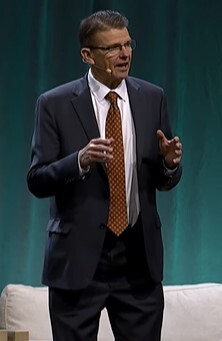
Have you ever looked for information on FamilySearch.org, only to hit a brick wall? Craig Miller, director of design and engineering at FamilySearch, knows the feeling. Thanks to the AI Help Chatbot on FamilySearch Labs, there will be even more information for you to discover!
Ask the chatbot a question, and it searches for the answer in multiple FamilySearch resources—in a fraction of the time it would take a human. As Craig put it, it does the “heavy lifting” for us.
You can ask the chatbot any question about family history. For example, “How do I get started with FamilySearch?” or “How can I add more people to my tree?” The chatbot responds with answers and links to additional information. It even remembers the context of your previous questions so it can respond to follow-up questions. You can also connect with a live Support rep if you need to.
Although you can ask broad questions, you’ll usually get better answers with more specific questions. Also, as with all AI tools, some answers may be incorrect, so you’ll want to verify the answers you receive.
Building Your Tree with the AI Research Assistant
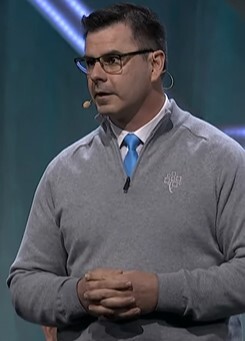
“For many of you, genealogy is more than a hobby; it’s a calling.”
Many in the audience resonated with this statement by Andy Gold, the Match AI portfolio director. “As we all know,” he continued, “searching for records, sifting through endless data, and piecing together fragmented histories can be overwhelming.” Dead ends, limited time, and other constraints can make it hard to find our ancestors.
This is where the AI Research Assistant can help. Whether you’re a beginner or an expert, this tool can help uncover hidden records, improve tree accuracy, and make sense of fragmented data.
When you enable the AI Research Assistant in FamilySearch Labs, several things happen.
- Hints appear on your FamilySearch home page that may contain names of people to add to your tree. You evaluate them and decide whether or not to add them.
- When you visit a person’s profile in the Family Tree, a banner appears at the top of the page, allowing you to open the Research Assistant whenever you want:

- After opening the tool, you can select a question or ask your own. The Research Assistant may reply with explanations, suggested sources, and even possible family members to add to your tree.

The AI Research Assistant helps surface key discoveries, allowing you to focus on understanding and connecting with your family history. Visit FamilySearch Labs to try it out.
Looking Ahead
Kirby summed up the forum: “These innovations are making it easier than ever to discover, connect, and share our family stories.” He invited us all to “take what we learned today and continue to explore, innovate, and discover together.”
You can watch the entire forum on the RootsTech website. Visit FamilySearch Labs to try these exciting new tools. And be sure to share your feedback with FamilySearch so these tools can get better and better.
At FamilySearch, we care about connecting you with your family, and we provide fun discovery experiences and family history services for free. Why? Because we cherish families and believe that connecting generations can improve our lives now and forever. We are a nonprofit organization sponsored by The Church of Jesus Christ of Latter-day Saints. To learn more about our beliefs, click here.

